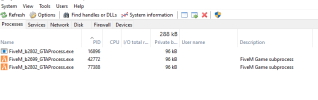- Staff
- #1
Hello! I got some problems with my GTA. I've been trying for ages to play GTA but the game won't start.
Here's what happens;
I start Steam and launch GTA V from it. Rockstar Games Launcher comes up and signs me in, then I get a window that an instance of the game is already running and the window closes too quick for me to even read the whole message.
I have FiveM installed which works just fine.
The GTA game folder is completely clean without any modifications.
I've tried to verify game integrities via steam, that did not work.
I've tried to reinstall the whole game, still dosen't work.
In my device mananger, I can see in the advaced view that sometimes GTAV.exe or FiveM.exe (something like that) is running. I try to quit the application but I get access denied.
So, to try to close the program I've tried to use the command promt to forekill the PID which still gives me access denied. I've tried to download and use "System Informer" and terminate the program but that stilld osen't work.
I've also tried to uninstall FiveM completely but it still dosen't work.
So have anyone else had this problem? Or anyone with knowledge who can help me solve this?
Here's what happens;
I start Steam and launch GTA V from it. Rockstar Games Launcher comes up and signs me in, then I get a window that an instance of the game is already running and the window closes too quick for me to even read the whole message.
I have FiveM installed which works just fine.
The GTA game folder is completely clean without any modifications.
I've tried to verify game integrities via steam, that did not work.
I've tried to reinstall the whole game, still dosen't work.
In my device mananger, I can see in the advaced view that sometimes GTAV.exe or FiveM.exe (something like that) is running. I try to quit the application but I get access denied.
So, to try to close the program I've tried to use the command promt to forekill the PID which still gives me access denied. I've tried to download and use "System Informer" and terminate the program but that stilld osen't work.
I've also tried to uninstall FiveM completely but it still dosen't work.
So have anyone else had this problem? Or anyone with knowledge who can help me solve this?