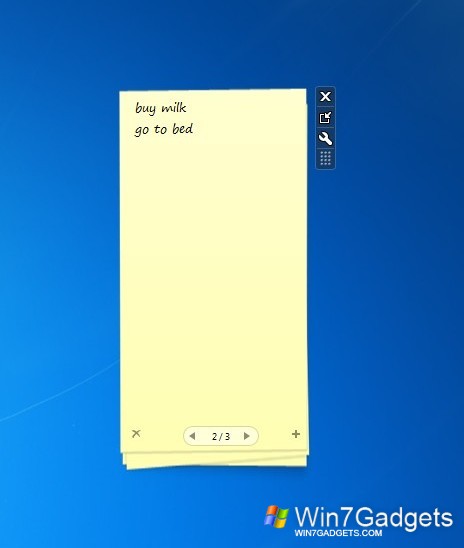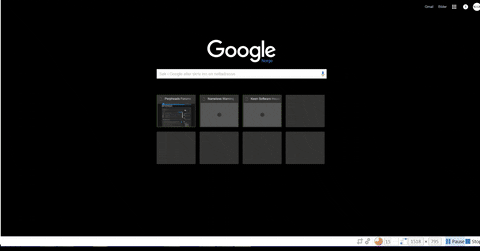- Messages
- 2,780
- Reaction score
- 4,475
- Points
- 845
Sneaky's steamIDtool
So what is this tool?
This tool, written in c# is a tool that gets your SteamID or profile URL with the click of a button.
It may be more useful to some than to others, but it's definatly a fast way of getting your steamID!
How does it work?
The moment you start the program you will be greeted with some messages that will guide you trough the user friendly process of filling in the data.
Then, you will have a nice looking menu to use!
Screenshots:



VIRUZS!!1!11!! !!
code:
have a virustotal
Download Here
So what is this tool?
This tool, written in c# is a tool that gets your SteamID or profile URL with the click of a button.
It may be more useful to some than to others, but it's definatly a fast way of getting your steamID!
How does it work?
The moment you start the program you will be greeted with some messages that will guide you trough the user friendly process of filling in the data.
Then, you will have a nice looking menu to use!
Screenshots:



VIRUZS!!1!11!! !!
code:
Code:
//Welcome to the worlds messiest code!
//This actually gave me a headache, to much if's and else's man!
using System;
using System.Diagnostics;
using System.IO;
using System.Collections.Generic;
using System.ComponentModel;
using System.Data;
using System.Drawing;
using System.Linq;
using System.Text;
using System.Threading.Tasks;
using System.Windows.Forms;
namespace SteamIDV2
{
public partial class Form1 : Form
{
public Form1()
{
InitializeComponent();
}
private void Form1_Load(object sender, EventArgs e)
{
if (new FileInfo(@"C:\Program Files (x86)\steamidtool\id.txt").Length == 0)
{
// Begin to check if the program has run before, if not, start beginner process
MessageBox.Show("Hello there! It appears you are using my program for the first time, let's get you started!");
MessageBox.Show("We need to begin with filling in our steamID, unfortunatly you cannot login with steam yet");
MessageBox.Show("So go ahead, fill in your SteamID on the FIRST LINE, just the SteamID and nothing else");
System.Diagnostics.Process.Start("http://steamidfinder.com/");
Process p = System.Diagnostics.Process.Start(@"C:\Program Files (x86)\steamidtool\id.txt");
p.WaitForExit();
if (new FileInfo(@"C:\Program Files (x86)\steamidtool\id.txt").Length == 0)
{
//execute only if nothing was filled in, after user was prompted
MessageBox.Show("You didn't fill in anything :(, did you save the file?");
MessageBox.Show("You need to restart the program");
}
else
{
//When user correctly filled in the steamID, nothing here, otherwise a popup every startup
}
//Lets check if user has also filled in his Profile URL, if yes continue with program and confirm things have loaded!
if (new FileInfo(@"C:\Program Files (x86)\steamidtool\profile.txt").Length == 0)
{
MessageBox.Show("It appears you have not filled in your profile URL yet!");
}
else
{
//if something is filled in, we will just continue with the program from "textbox1......."
}
}
else
{
//Lets check if user has also filled in his Profile URL, if yes continue with program and confirm things have loaded!
if (new FileInfo(@"C:\Program Files (x86)\steamidtool\profile.txt").Length == 0)
{
MessageBox.Show("It appears you have not filled in your profile URL yet!");
MessageBox.Show("To get your ProfileURL, just login to steam. Goto your profile and copy the page URL!");
Process z = System.Diagnostics.Process.Start(@"C:\Program Files (x86)\steamidtool\profile.txt");
z.WaitForExit();
//User now should have filled in his Profile URL, lets check if he did:
if (new FileInfo(@"C:\Program Files (x86)\steamidtool\profile.txt").Length == 0)
{
MessageBox.Show("You didnt fill in anything :(, did you save the file?");
MessageBox.Show("You need to restart the program");
}
else
{
//Everything is fine, everything is filled in. Lets tell the user
MessageBox.Show("Everything is now configured, thank you!");
}
}
else
{
//if something is filled in, continue program
textBox1.Text = "SteamIDtool has loaded succesfully!";
}
}
}
private void button2_Click(object sender, EventArgs e)
{
if (new FileInfo(@"C:\Program Files (x86)\steamidtool\id.txt").Length == 0)
{
//just a failsave if nothing gets copied, the data checker up top will always check if a file is empty or inaccesable!
MessageBox.Show("Uh oh, I can't access the data, have you filled it in correctly?");
textBox1.Text = "File not found, nothing copied :(";
}
else
{
//If file is found, copy content to clipboard and tell the user action is complete
var content = File.ReadAllText(@"C:\Program Files (x86)\steamidtool\id.txt");
Clipboard.SetText(content);
textBox1.Text = "steamID copied to clipboard!";
}
}
private void button3_Click(object sender, EventArgs e)
{
if (new FileInfo(@"C:\Program Files (x86)\steamidtool\profile.txt").Length == 0)
{
//just a failsave if nothing gets copied, the data checker up top will always check if a file is empty or inaccesable!
MessageBox.Show("Uh oh, I can't access the data, have you filled it in correctly?");
textBox1.Text = "File not found, nothing copied :(";
}
else
{
//If file is found, copy content to clipboard and tell the user action is complete
var content = File.ReadAllText(@"C:\Program Files (x86)\steamidtool\profile.txt");
Clipboard.SetText(content);
textBox1.Text = "Profile URL copied to clipboard!";
}
}
private void button1_Click(object sender, EventArgs e)
{
textBox1.Text = "Redirecting you to my FP";
System.Diagnostics.Process.Start("https://facepunch.com/member.php?u=735903/");
}
private void pictureBox1_Click(object sender, EventArgs e)
{
MessageBox.Show("Ah, sorry man. This feature doesn't work yet :(");
}
}
}have a virustotal
Download Here
Last edited: