If you really love all the Addons you've installed on your Gmod, don't follow this guide!
First make sure you have these first:
These are the bugs I've heard of:
First, boot up your Gmod and click Addons. Press the unsubscribe all button. Now press uninstall on each and every addon. You can keep tools and such, but anything that has to do with models, materials and PerpHeads should go away. This will make your game faster and all those aidsy files that might be ruining your PerpHeads experience should be gone. I don't have the PerpHeads content subscribed, only Paralake_V4
Here's an example how to:
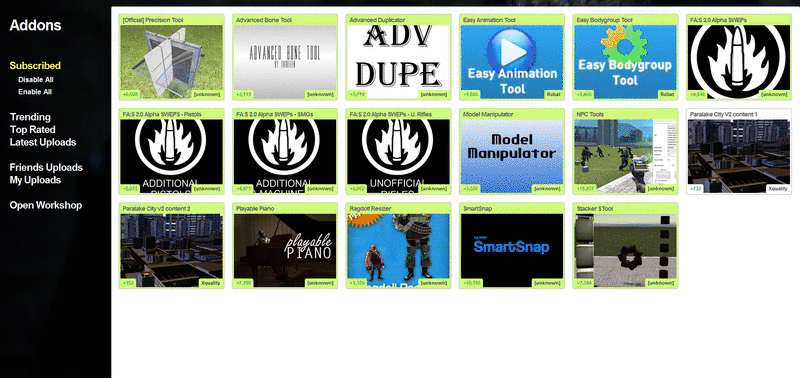
After you've done that quit the game, navigate to your garrysmod/garrysmod folder, and remove all the folders marked here:


Go into your steam library and right click Gmod, click properties, go into local files and press the verify button. This should download any missing files that we may have deleted, like so:
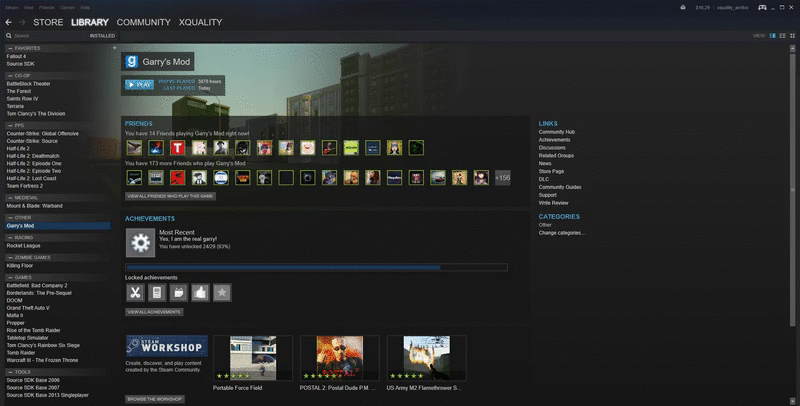
You're almost done! Now boot up your Gmod again and go into options. Then click multiplayer, and allow all files from the server like so:
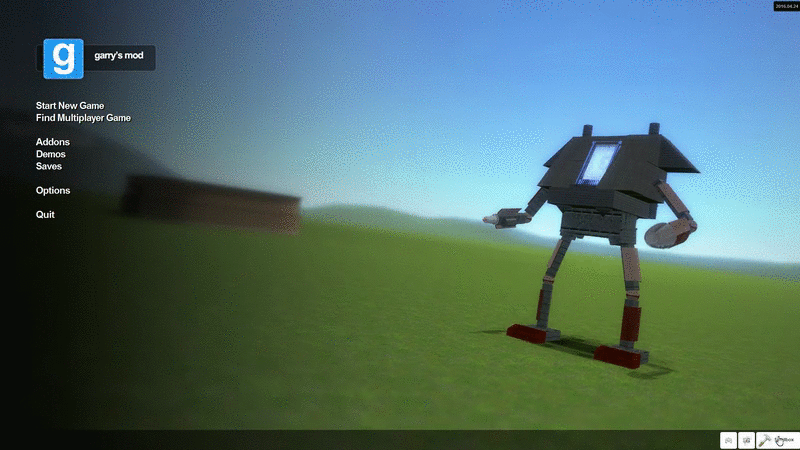
You're all set, now join the server and let it download all the content! From now on, don't install anything on your own, just join the server and let it do all the work for you. This way, you can be sure that you're up to date and don't have any nasty files conflicting with our content! Tally-ho, off you go!
First make sure you have these first:
-
Half Life 2 installed (Not necessarily required)

- CS:S installed (Cracked versions aren't guaranteed to work)

- Both games are activated in-game. (Controller button located bottom right)

These are the bugs I've heard of:
- Animations not working properly (plays wrong animation)
- Some textures are missing (invisible characters and such)
- Pink reflections (Type mat_specular 0 in console before joining server to fix)
First, boot up your Gmod and click Addons. Press the unsubscribe all button. Now press uninstall on each and every addon. You can keep tools and such, but anything that has to do with models, materials and PerpHeads should go away. This will make your game faster and all those aidsy files that might be ruining your PerpHeads experience should be gone. I don't have the PerpHeads content subscribed, only Paralake_V4
Here's an example how to:
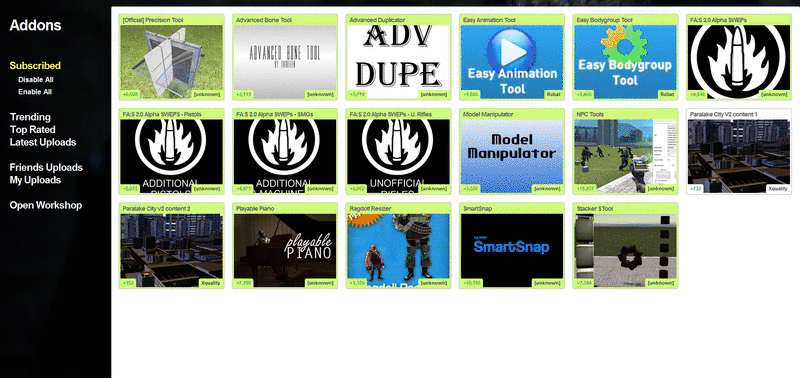
After you've done that quit the game, navigate to your garrysmod/garrysmod folder, and remove all the folders marked here:


Go into your steam library and right click Gmod, click properties, go into local files and press the verify button. This should download any missing files that we may have deleted, like so:
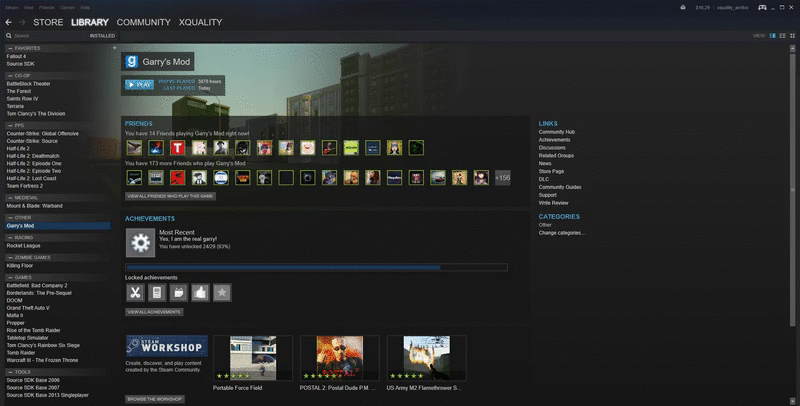
You're almost done! Now boot up your Gmod again and go into options. Then click multiplayer, and allow all files from the server like so:
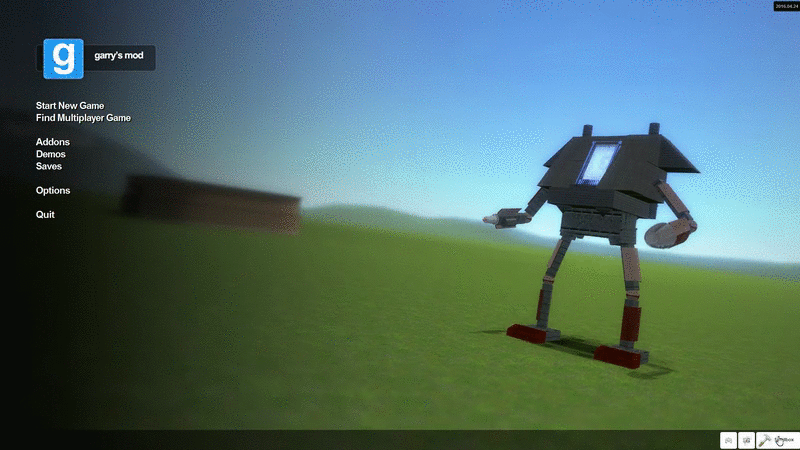
You're all set, now join the server and let it download all the content! From now on, don't install anything on your own, just join the server and let it do all the work for you. This way, you can be sure that you're up to date and don't have any nasty files conflicting with our content! Tally-ho, off you go!
Last edited:

