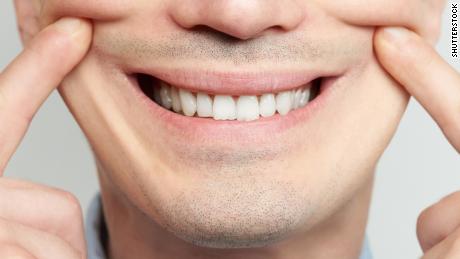- Staff
- #1
NVIDIA Control Panel -> Adjust desktop size and position -> change sclaing mode from full screen to aspect ratio -> select apply -> confirm that you want to keep these changes -> watch NVIDIA change back to full screen for no reason at all
help
help