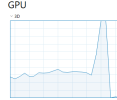- Messages
- 9
- Reaction score
- 0
- Points
- 10
So the problem started today 03/05/2024, during the night I was AFK at the Bazaar and when I woke up I had a windows message on my screen (blue banner across the screen) stating I was running out of disk space and garrysmod was just a black screen but could still hear sound and press keys(could hear myself running). When I reloaded the game I get into the city fine, spawn in, can move around and then anywhere between 10 seconds - 2 minutes after spawning, the game freezes along with my pc and my screens go black for maybe a second before returning to how it was all programs still running, including GMOD but when I click on the GMOD tab it just shows a blackscreen on my monitor like before but I can still drive beep my horn etc.
STEPS I HAVE ALREADY TAKEN:
At first I thought it was just because I was out of disk space, since then I have cleared way more than enough across all my drives. Still didn't work.
I then tried reinstalling on a different drive thinking it was drive corruption. Didn't work.
I then got worried that it was a serious hardware issue such as GPU RAM or CPU, I played 30 minutes of Kerbal Space Program with a lot of graphics mods and is known to be intensive, it was fine.
I ofc verified game files. Didn't work.
I updated and reinstalled my graphics drivers. Did not work.
Defrag and disk cleanup. Didn't work.
Installed perp content on the workshop, did not work.
Tried a different server to test if it is Hardware and I played fine on that.
At this point a friend got in contact with Kevko for me and told him of my sudden issues, we tried a lot of things including a DirectX diagnostic tool which was fine.
We tested a singleplayer of the perpheads map. The same problem happened.
At this point he told me to lower all my settings and see if that worked. It did to the extent that the window for crashes is now between 2-10 minutes.
After that he couldn't think of anything else and has stated he believes it maybe a hardware issue. (Big up Kevko for taking time out to help me)
I kind of agree it feels like a hardware issue HOWEVER, the PC is playing very intensive games fine and runs like it always has.
After this convo with Kevko i played MSFS2020 for a good 15 minutes flying full pelt through New York in a fighter jet, trying to make my game or PC crash. It did not crash so from my knowledge it cannot be a hardware issue as MSFS2020 is stupidly intensive on the resources (full settings btw ULTRA or HIGH)
If anyone can help me it would be greatly appreciated, the only thing I can think of is a particular Perp file doesn't enjoy being read by my PC after last night for whatever reason.
Please help Shaun Wonder in his time of need.
STEPS I HAVE ALREADY TAKEN:
At first I thought it was just because I was out of disk space, since then I have cleared way more than enough across all my drives. Still didn't work.
I then tried reinstalling on a different drive thinking it was drive corruption. Didn't work.
I then got worried that it was a serious hardware issue such as GPU RAM or CPU, I played 30 minutes of Kerbal Space Program with a lot of graphics mods and is known to be intensive, it was fine.
I ofc verified game files. Didn't work.
I updated and reinstalled my graphics drivers. Did not work.
Defrag and disk cleanup. Didn't work.
Installed perp content on the workshop, did not work.
Tried a different server to test if it is Hardware and I played fine on that.
At this point a friend got in contact with Kevko for me and told him of my sudden issues, we tried a lot of things including a DirectX diagnostic tool which was fine.
We tested a singleplayer of the perpheads map. The same problem happened.
At this point he told me to lower all my settings and see if that worked. It did to the extent that the window for crashes is now between 2-10 minutes.
After that he couldn't think of anything else and has stated he believes it maybe a hardware issue. (Big up Kevko for taking time out to help me)
I kind of agree it feels like a hardware issue HOWEVER, the PC is playing very intensive games fine and runs like it always has.
After this convo with Kevko i played MSFS2020 for a good 15 minutes flying full pelt through New York in a fighter jet, trying to make my game or PC crash. It did not crash so from my knowledge it cannot be a hardware issue as MSFS2020 is stupidly intensive on the resources (full settings btw ULTRA or HIGH)
If anyone can help me it would be greatly appreciated, the only thing I can think of is a particular Perp file doesn't enjoy being read by my PC after last night for whatever reason.
Please help Shaun Wonder in his time of need.