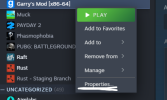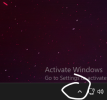I've had some issues with loading for quite a while now since I got this pc I have Intel UHD graphics with 4 GB RAM 3.69GB usable my previous pc worked fine which was a AMD Radeon Vega 3 graphics but for some reason... its been crashing, yesterday it kind of sorta/ crashed at Lua started basically what would happen is the screen freeze I would initially load into into the game but my screen would be stuck on the Lua started screen. I resolved that yesterday but only once it continued now today I tried it and I have a different error its now at workshop complete it says "Failed to lock vertex buffer in" with some random code jumbly-thingy it says I'm running out of video memory on my GPU card but I only have like 3 or 4 apps installed and I have like 150gb free of space, I'm not rlly sure what the issue is here I tried installing the 4 content packs, I verified my game files and I updated my graphics driver so I'm not sure what I need to do now so please help out.
-thx
-thx