- Staff
- #1
If you want a cursor of your head or anything, send a picture and I will make one!
My creations!
 @Trande
@Trande


 @Swiper The Fox The click thing is the baton.
@Swiper The Fox The click thing is the baton.
WORK IN PROGRESS
I AM STILL MAKING SOME, WILL BE EDITING POST. FEEL FREE TO POST YOUR FACE SO I CAN MAKE ONE OF IT.
There will be a Changelog everyday.
Pls make Sticky thread.. This is so much fun
Downloads of all the cursors available right now.
https://www.mediafire.com/folder/wtcqqgsd8z7tq/Perpheads_Cursors
My creations!




WORK IN PROGRESS
I AM STILL MAKING SOME, WILL BE EDITING POST. FEEL FREE TO POST YOUR FACE SO I CAN MAKE ONE OF IT.
There will be a Changelog everyday.
Pls make Sticky thread.. This is so much fun
Downloads of all the cursors available right now.
https://www.mediafire.com/folder/wtcqqgsd8z7tq/Perpheads_Cursors
To change the appearance of your mouse pointer
1.
Open Mouse in Control Panel.
2.
On the Pointers tab, do one or both of the following:
•
To change all of your pointers at one time, select a new scheme under Scheme.
•
To change one pointer, select it in the Customize list. Click Browse, and then double-click the name of the new pointer you want to use for that task.
Note
•
To open Mouse, click Start, click Control Panel, click Printers and Other Hardware, and then click Mouse.
•
A pointer scheme is any combination of pointers used on your desktop. You can change any number of pointers and then save them as a new scheme by clicking Save Asunder Scheme. The new scheme will appear in the list under Scheme.
Thank microsoft for this lel.
1.
Open Mouse in Control Panel.
2.
On the Pointers tab, do one or both of the following:
•
To change all of your pointers at one time, select a new scheme under Scheme.
•
To change one pointer, select it in the Customize list. Click Browse, and then double-click the name of the new pointer you want to use for that task.
Note
•
To open Mouse, click Start, click Control Panel, click Printers and Other Hardware, and then click Mouse.
•
A pointer scheme is any combination of pointers used on your desktop. You can change any number of pointers and then save them as a new scheme by clicking Save Asunder Scheme. The new scheme will appear in the list under Scheme.
Thank microsoft for this lel.
Last edited:
























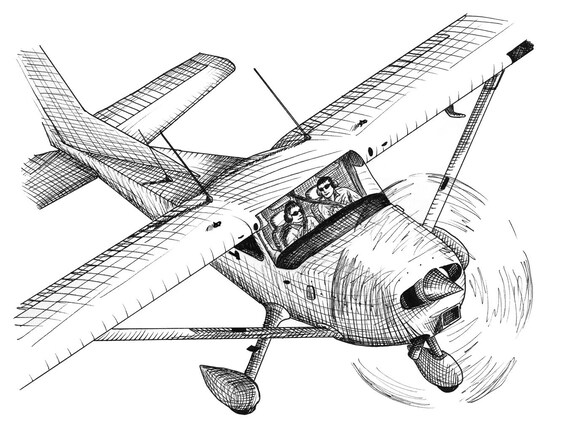



 :trande::ethan::ayjay:
:trande::ethan::ayjay: