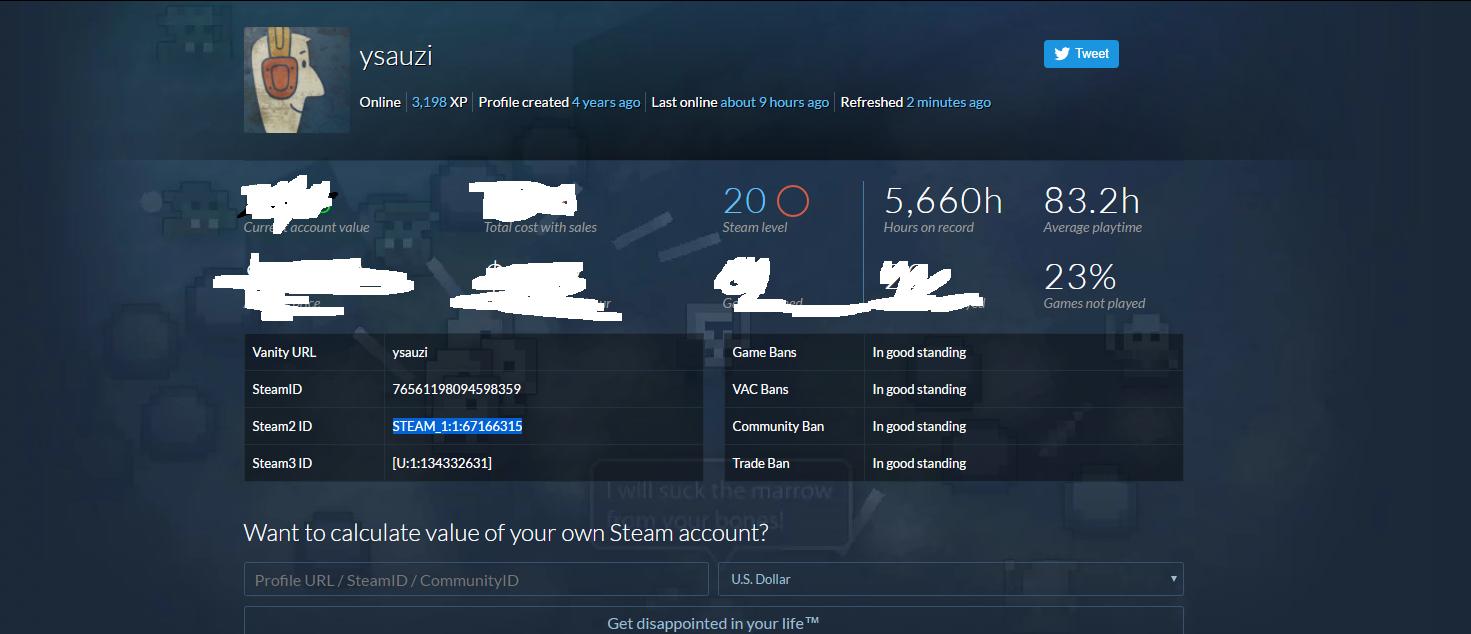If you don't know how to find your steam ID then you're in luck, because I've got two easy ways how to find it!
1. Open console and type status then locate your name and your steam ID should be there.
2. Go to your steam profile, right click on the background and press "Copy Page URL", then paste it in this web page and you will have your "Steam2 ID". Keep in mind that every steam ID starts like this STEAM_0: but for some odd reason the steam ID finder pages give you this STEAM_1: which is wrong.
1. Open console and type status then locate your name and your steam ID should be there.
2. Go to your steam profile, right click on the background and press "Copy Page URL", then paste it in this web page and you will have your "Steam2 ID". Keep in mind that every steam ID starts like this STEAM_0: but for some odd reason the steam ID finder pages give you this STEAM_1: which is wrong.