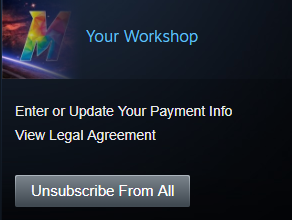- Messages
- 2,009
- Reaction score
- 1,487
- Points
- 930
As stated, quick and easy.
Step 1: goto steam.storepowered.com > community > workshop > scroll till you see your addons > subscribed
step 2: You will see all your addons, (like mine, I had 90 pages to go though, but I did some easy way to help you)
step 3: Press F12, If that does not work, right click and press inspect, a window will open on the right hand side of your screen.
step 4: Left click on console, It should appear blank.
step 5: Copy and paste this code in: jQuery ("[id^='UnsubscribeItemBtn']").children().trigger('click'); setTimeout(function(){location.reload();},500); After it has done, do it again for each page.
step 6: all set, redownload your only needed content.
Hope this helped you all,
Step 1: goto steam.storepowered.com > community > workshop > scroll till you see your addons > subscribed
step 2: You will see all your addons, (like mine, I had 90 pages to go though, but I did some easy way to help you)
step 3: Press F12, If that does not work, right click and press inspect, a window will open on the right hand side of your screen.
step 4: Left click on console, It should appear blank.
step 5: Copy and paste this code in: jQuery ("[id^='UnsubscribeItemBtn']").children().trigger('click'); setTimeout(function(){location.reload();},500); After it has done, do it again for each page.
step 6: all set, redownload your only needed content.
Hope this helped you all,