After Windows 10 Update 1607 (Windows 10 Anniversary Update) people have been having trouble with several problems in fullscreen games.
Problems people have with CSGO: Low FPS (Stuttering), Floating and lagging cursor and brightness glitch.
Heres a solution for it.
To fix this problem you should:
1. Run the Xbox Windows app. (This is installed on your Windows 10 device by default)
2. Log into your Microsoft account if you haven't already.
3. Go to Settings > Game DVR
4. Turn off 'Record game clips and screenshots using Game DVR'
Start your game and see! It should be fixed! (For me it worked)
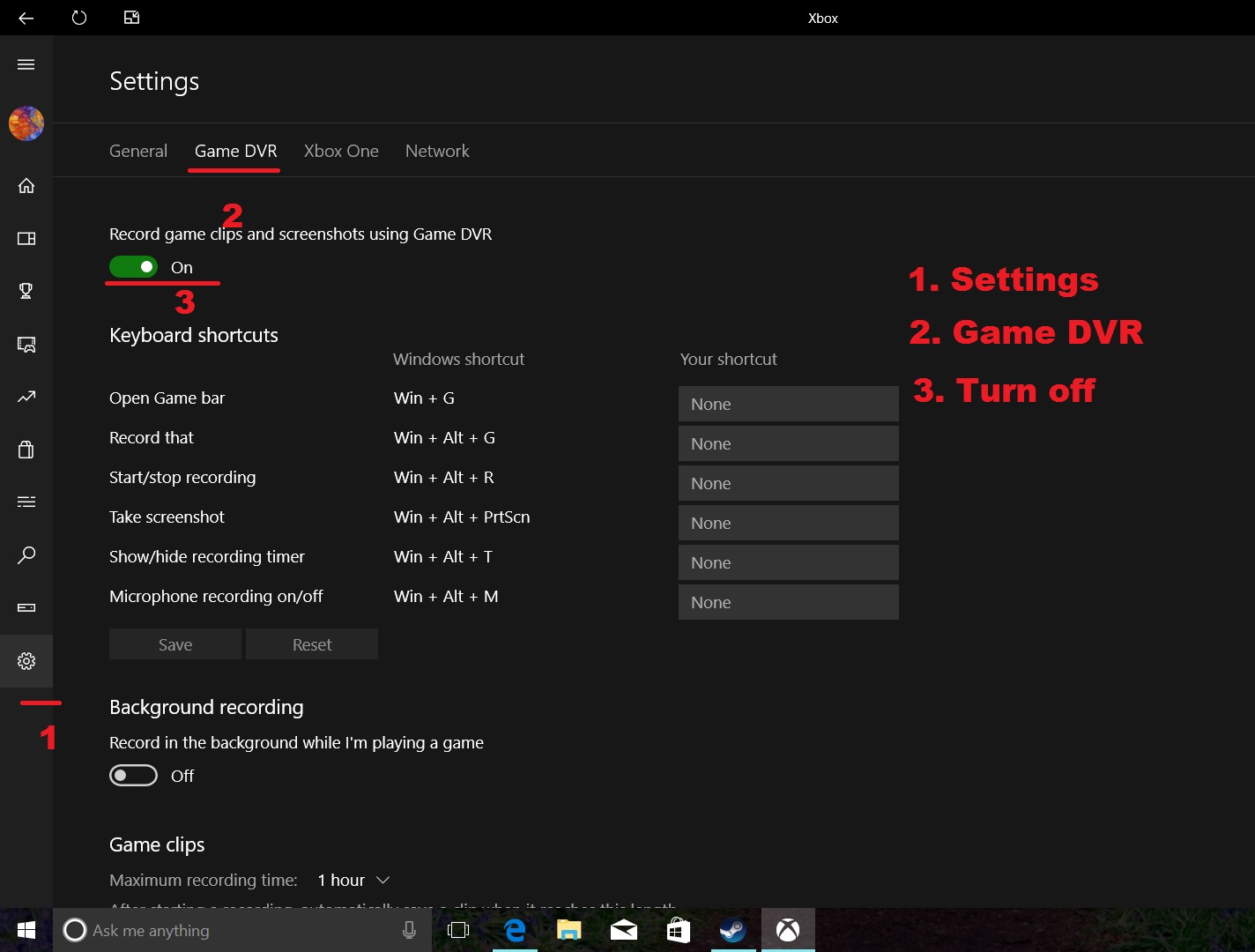
I'm posting this because i want people who also have this problem have it fixed.
Source: http://steamcommunity.com/sharedfiles/filedetails/?id=772250322
Problems people have with CSGO: Low FPS (Stuttering), Floating and lagging cursor and brightness glitch.
Heres a solution for it.
To fix this problem you should:
1. Run the Xbox Windows app. (This is installed on your Windows 10 device by default)
2. Log into your Microsoft account if you haven't already.
3. Go to Settings > Game DVR
4. Turn off 'Record game clips and screenshots using Game DVR'
Start your game and see! It should be fixed! (For me it worked)
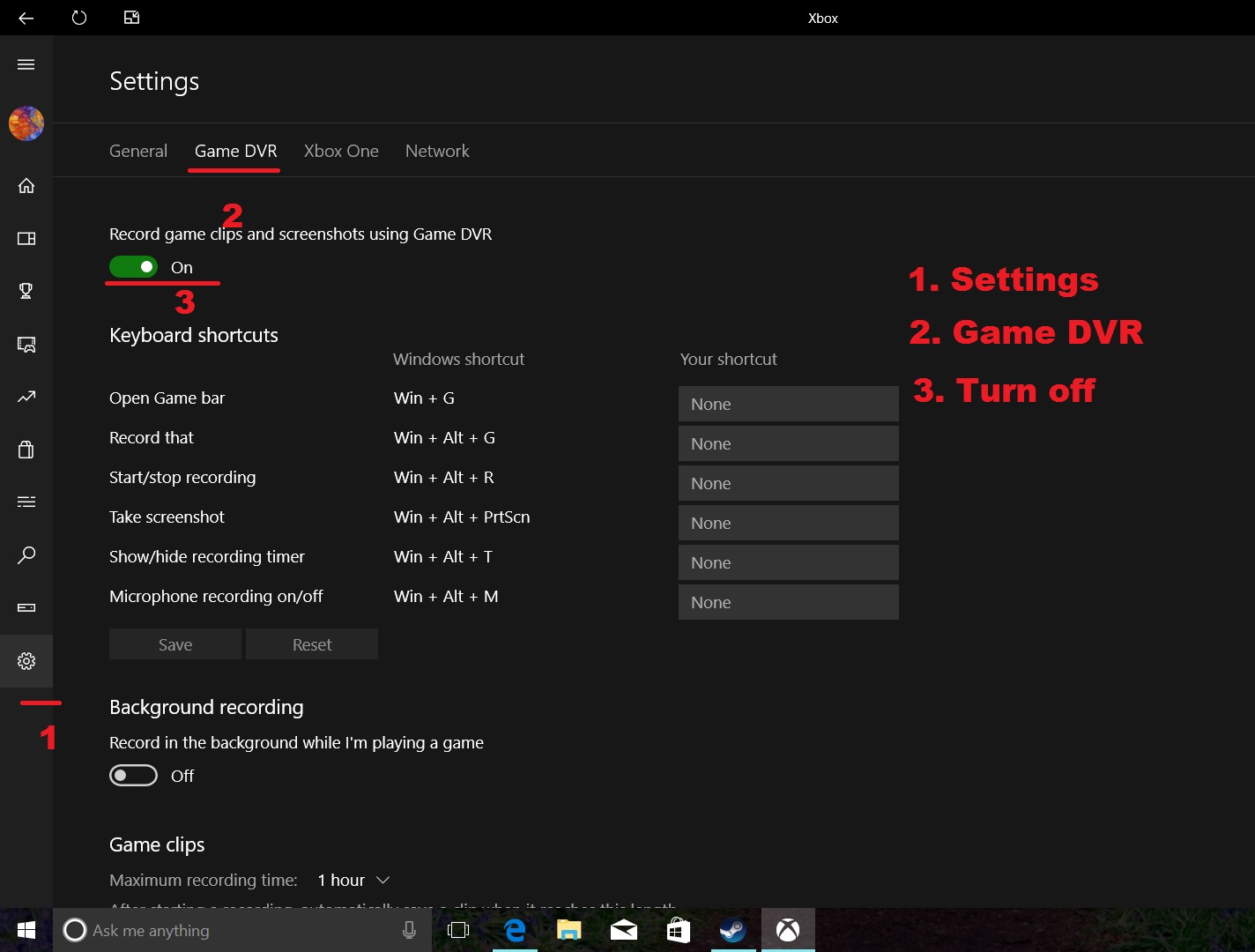
I'm posting this because i want people who also have this problem have it fixed.
Source: http://steamcommunity.com/sharedfiles/filedetails/?id=772250322

