- Messages
- 150
- Reaction score
- 46
- Points
- 275
How to: Install our content pack
I used Winrar in this tutorial, you can get it here: 32-bit or 64-bit
***Download Content Pack***
You head over to the top and find the "Content" button.
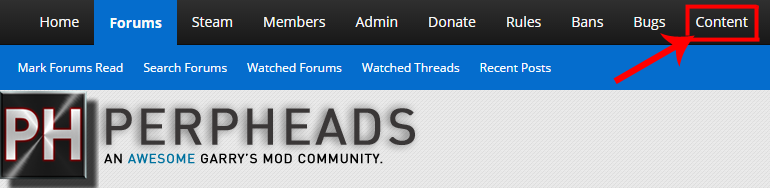
Choose a method you prefer the most.
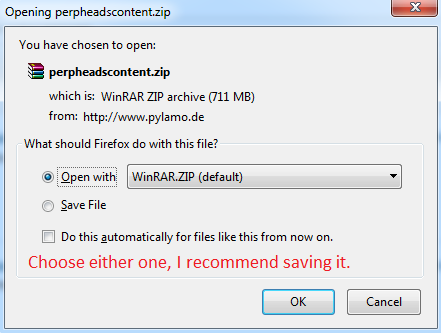
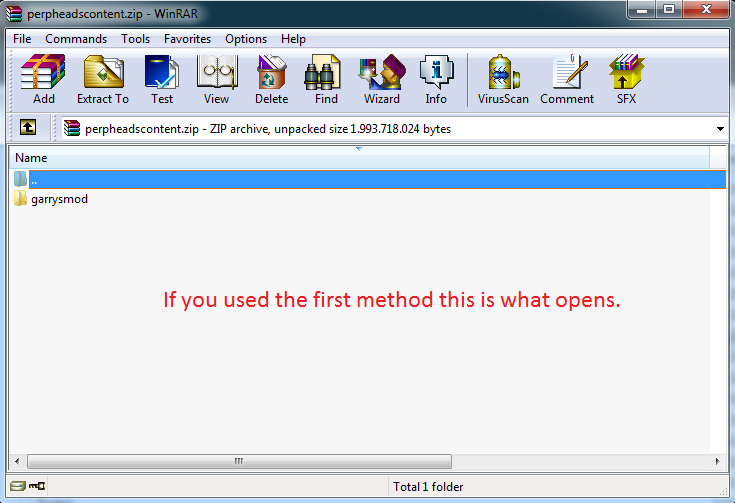
Drag the "garrysmod" folder from the Winrar window over to your Garry's Mod location.
It's most likely 'C:\Program Files (x86)\Steam\SteamApps\common\GarrysMod'
or
'C:\Program Files (x86)\Steam\SteamApps\<steam name>\GarrysMod'
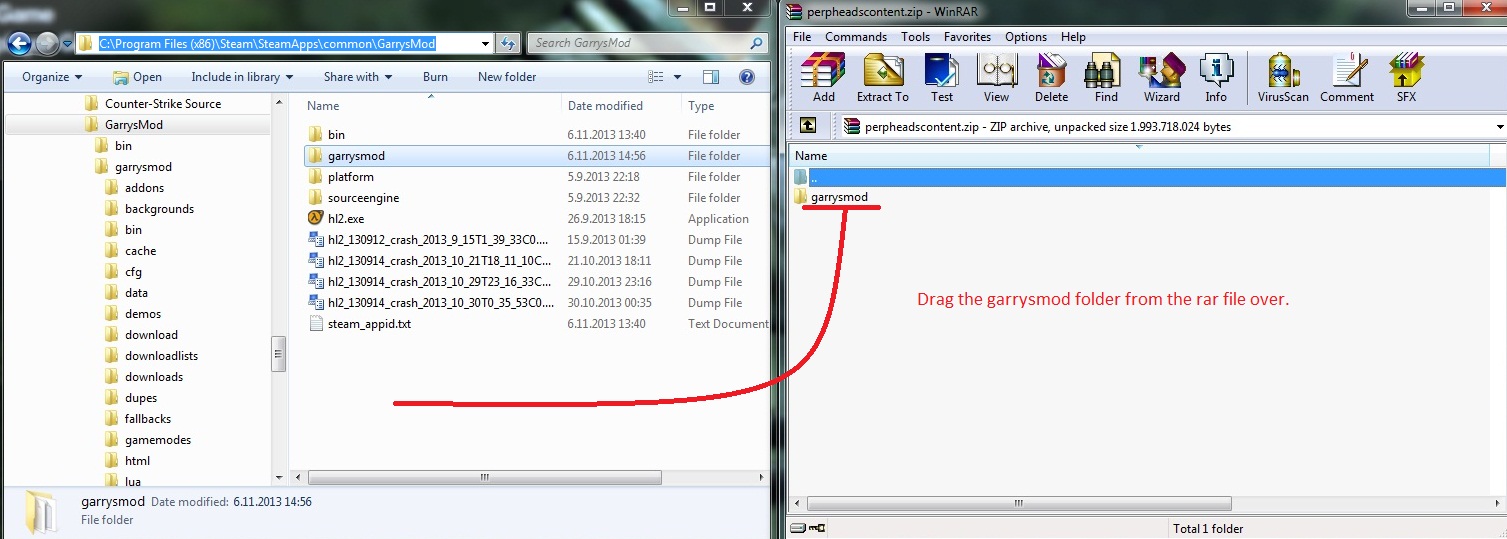
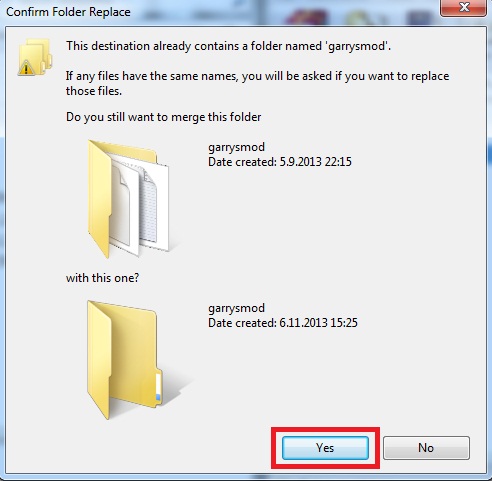
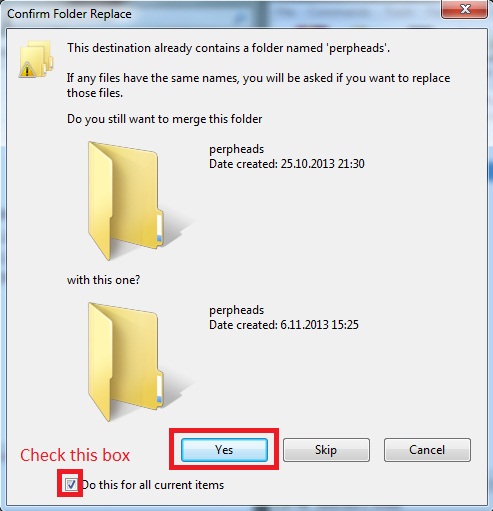
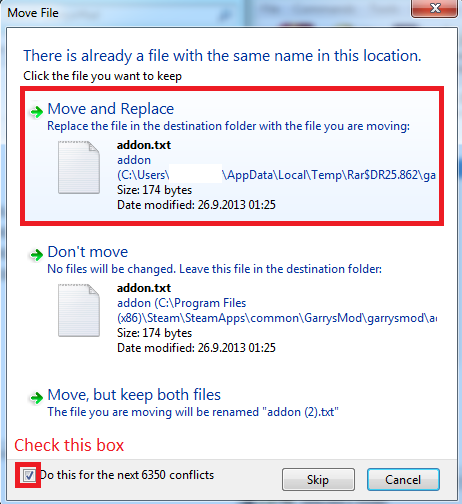
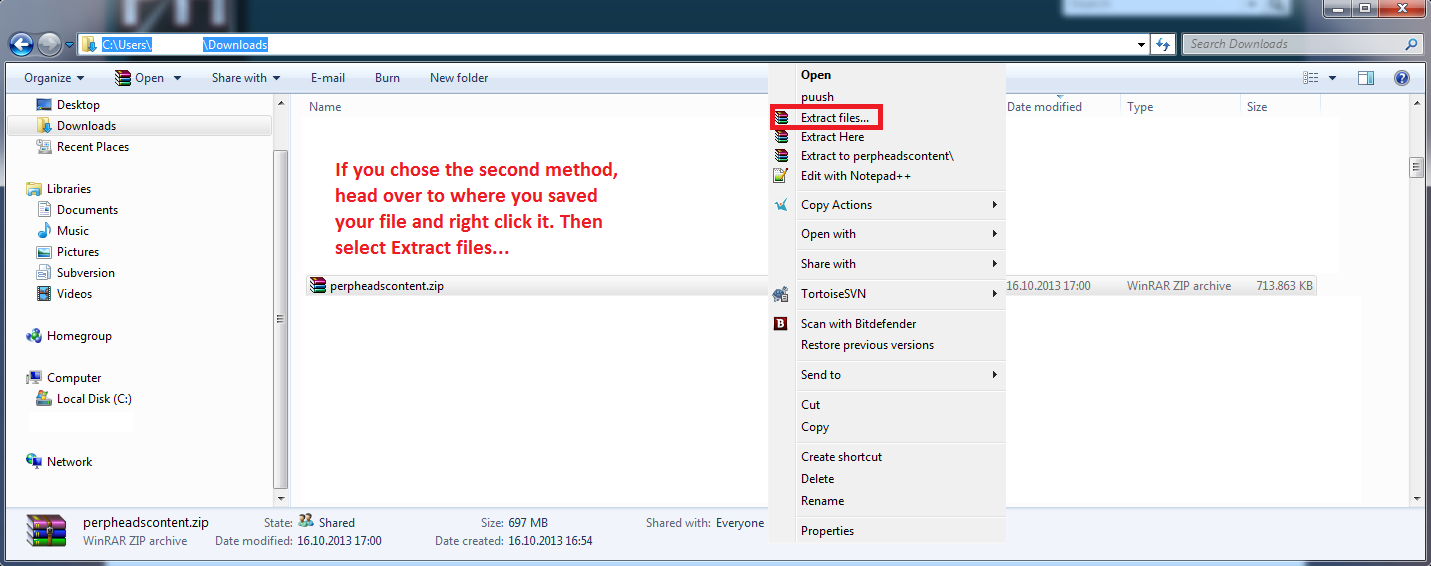
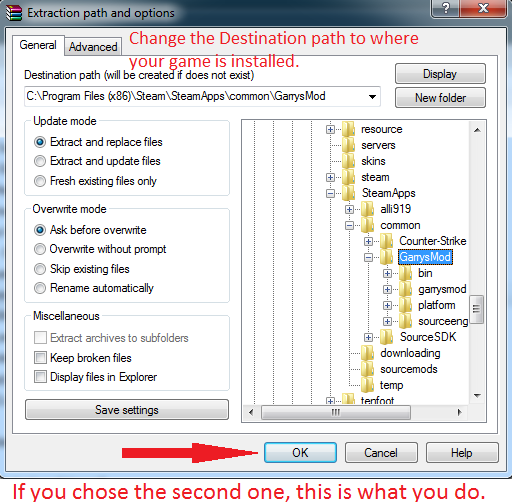
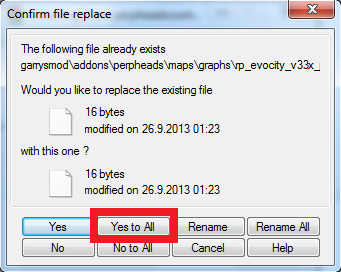
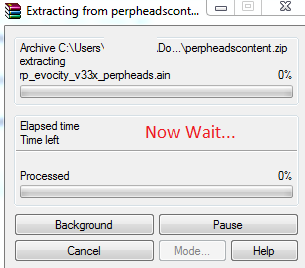
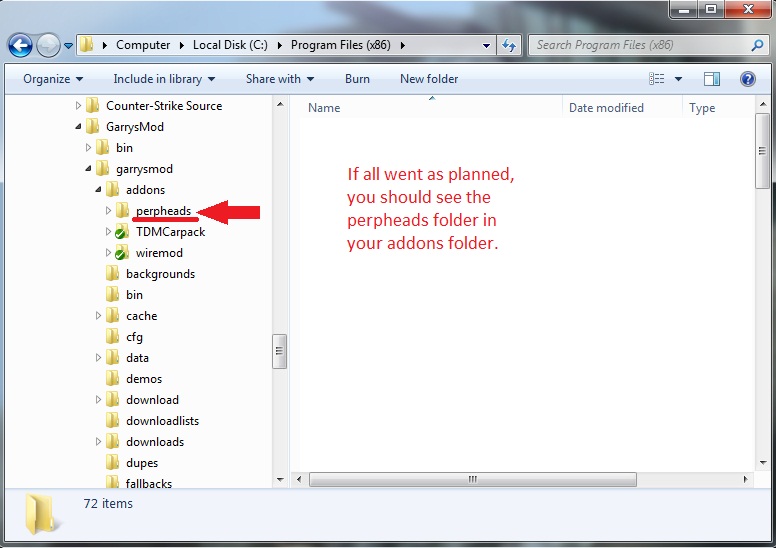
I used Winrar in this tutorial, you can get it here: 32-bit or 64-bit
***Download Content Pack***
You head over to the top and find the "Content" button.
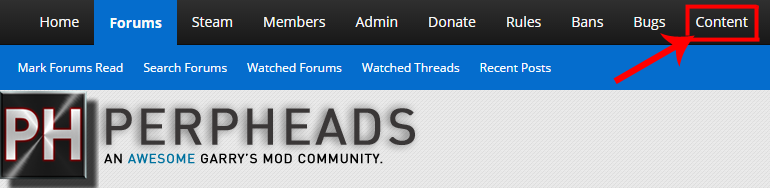
Choose a method you prefer the most.
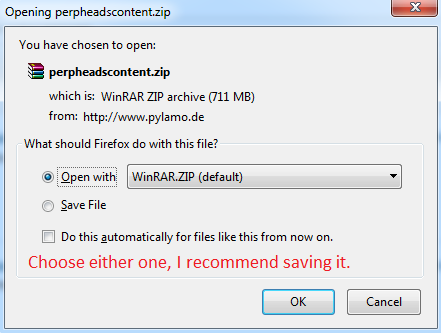
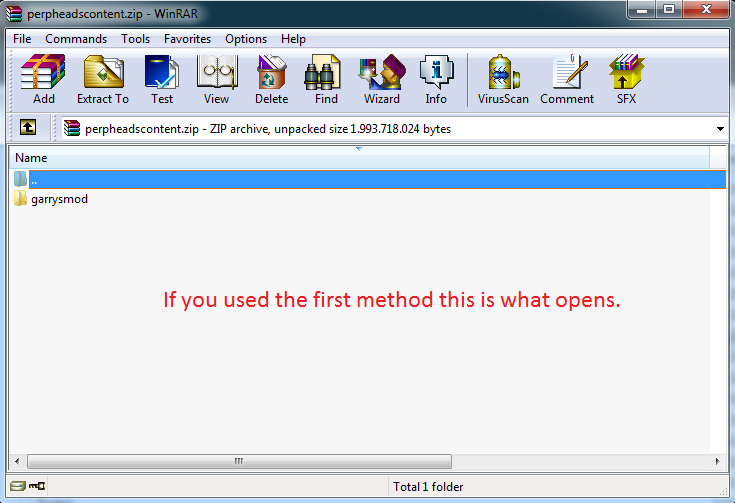
Drag the "garrysmod" folder from the Winrar window over to your Garry's Mod location.
It's most likely 'C:\Program Files (x86)\Steam\SteamApps\common\GarrysMod'
or
'C:\Program Files (x86)\Steam\SteamApps\<steam name>\GarrysMod'
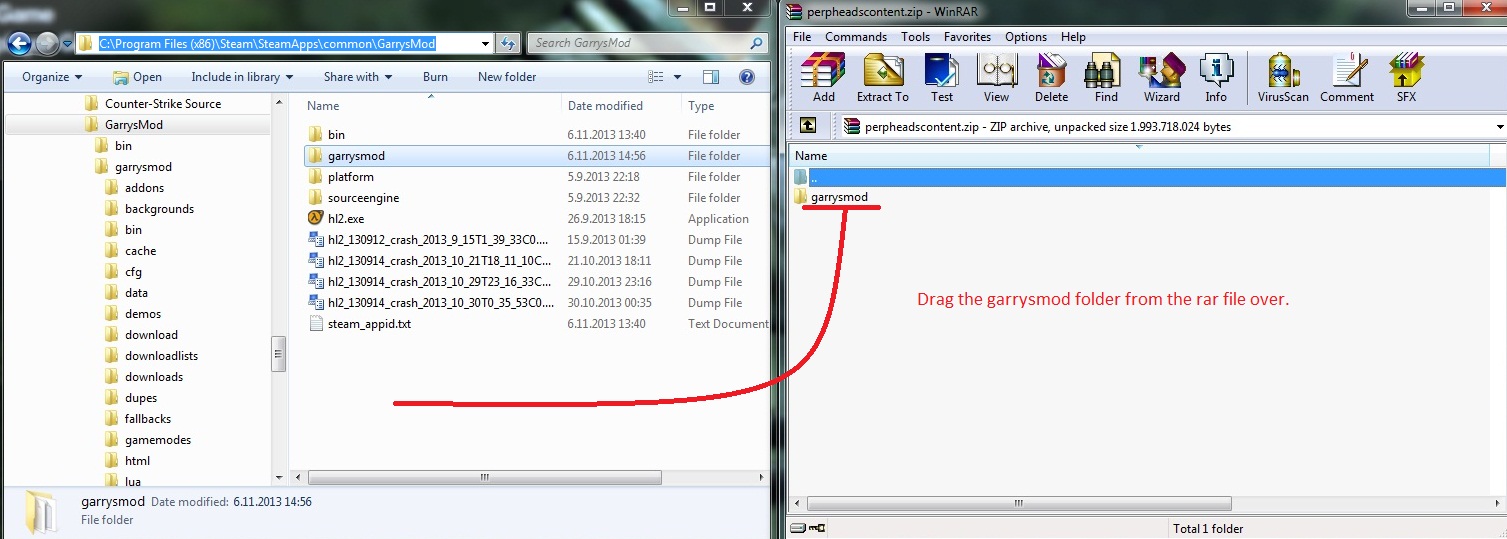
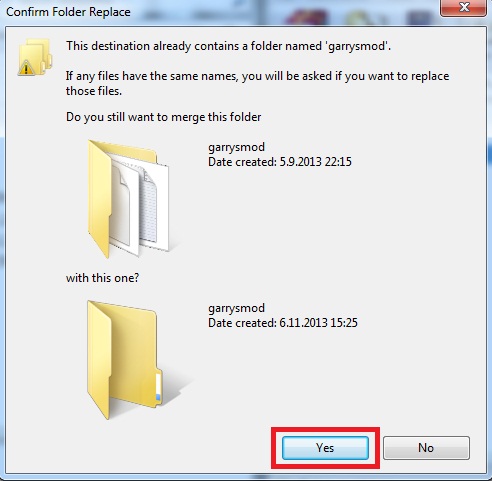
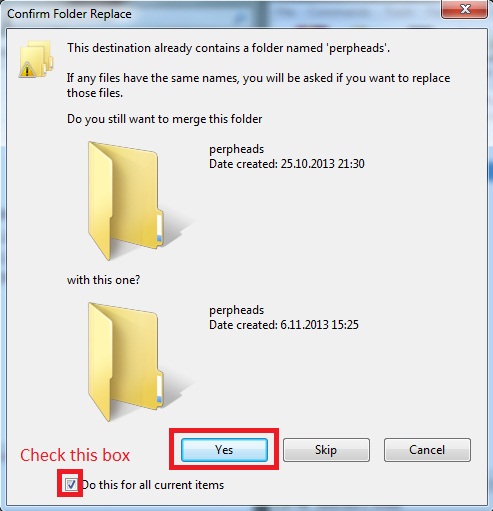
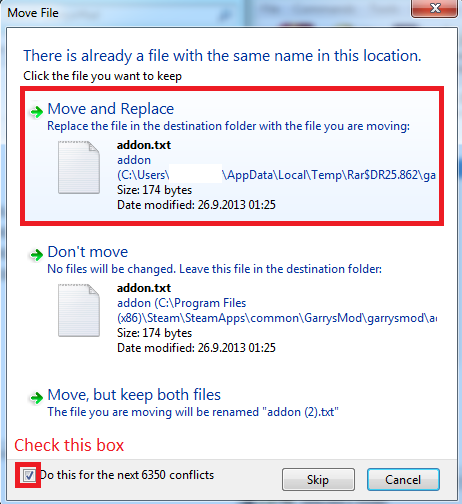
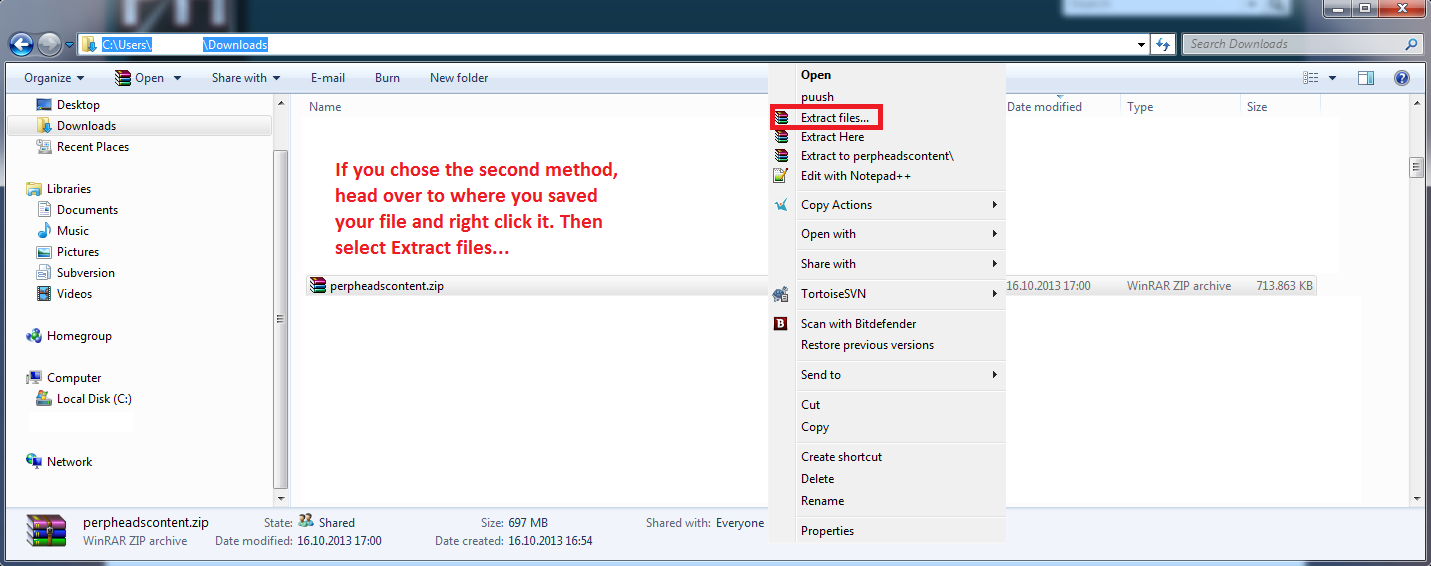
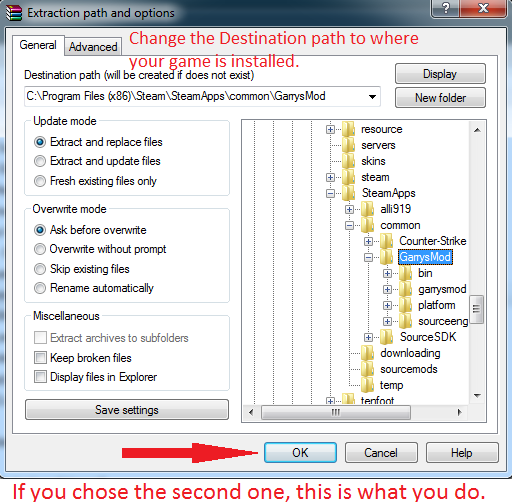
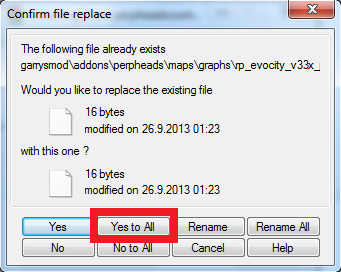
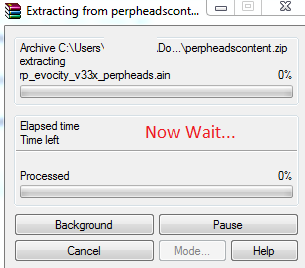
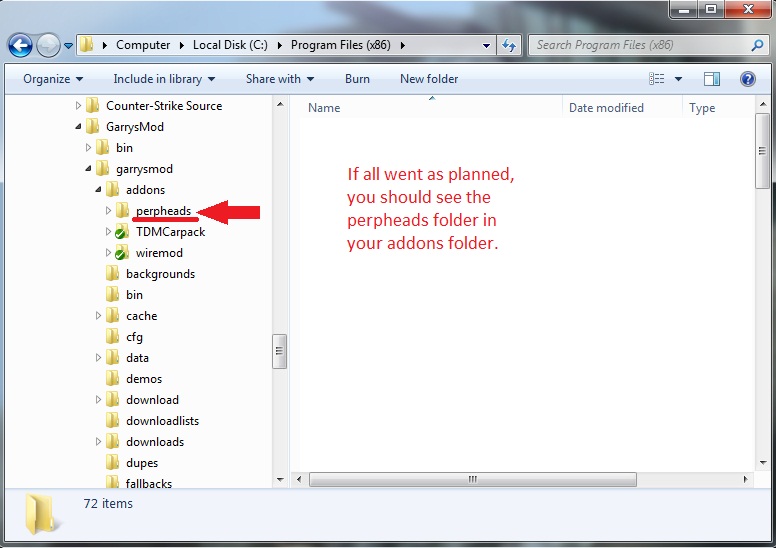
Last edited:







