- Messages
- 217
- Reaction score
- 229
- Points
- 370
IVE BEEN LOOKING FOR AGES CANT FIND EM I JUST WANNA CHANGE MY GUN SOUNDS
Follow along with the video below to see how to install our site as a web app on your home screen.
Note: This feature may not be available in some browsers.
6.2 Third-Party Tools
Any third-party software, macros, scripts or content which give players an advantage over other players will not be tolerated and should not be used. The use of custom weapon textures is only permitted when they are installed in the phcustomtextures folder, you can learn more about this using this resource.
just wanna change my glock sound thank you so much!<Steam Library>\steamapps\workshop\content\4000
There are a bunch of folders in there. Each folder corresponds to the ID of a workshop file. The ID's of the Perpheads Content packs are as follows;
Pack 1 - 2897742669 You are looking for this ID in the case of weapon sounds!
Pack 2 - 2103606343
Pack 3 - 2894498893
each folder contains a content.gma file. This file is like a zip file and needs to be unpacked.
Unpack them with crowbar. Gmad.exe, the known method for decompiling .gmafiles, does not handle large .gma files well and it will most likely crash.
After you extract them you will see a normal addon folder layout. The moment you place this sound folder in your gmod/addons folder, they will overrule the content pack sounds!
Keep rule 6.2 in mind and don't mute your sounds and shit
You're welcome, let me know if you need any further help with this!just wanna change my glock sound thank you so much!
the gun sound is staying the same hasnt changed even tho i put the sounds file in my addon folderYou're welcome, let me know if you need any further help with this!
i dont know ive just inserted a .wav file into the slot of what gun sound i want it to beHmm, i don't believe the loading hiarachy has changed and i cannot find any information on the wiki regarding it. Are you sure the file path is correct and that the file and extenstion are named the same? What is the sample rate of your new file?
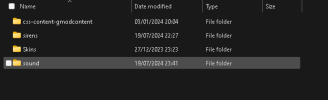
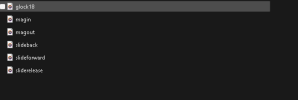
You have to follow the exact directory structure of the addon. For example:i dont know ive just inserted a .wav file into the slot of what gun sound i want it to be View attachment 22841View attachment 22842
C:\Program Files (x86)\Steam\steamapps\workshop\content\4000\2897742669\sound\weapons\glock18\glock18.wavC:\Program Files (x86)\Steam\steamapps\common\garrysmod\addons\jesus2012coolgunsounds\sound\weapons\glock18\glock18.wav
how do u check the sample rate and if it does not match how do i change it?You have to follow the exact directory structure of the addon. For example:
You want to change the pewpew sound of the glock 18. The original sound can be found here:
Your garry's Mod Addon with the custom glock 18 pewpew sound should look something like this:Code:C:\Program Files (x86)\Steam\steamapps\workshop\content\4000\2897742669\sound\weapons\glock18\glock18.wav
Code:C:\Program Files (x86)\Steam\steamapps\common\garrysmod\addons\jesus2012coolgunsounds\sound\weapons\glock18\glock18.wav
Ensure that the custom sound meet the following requirements:

i give up i cant do tshow do u check the sample rate and if it does not match how do i change it?
