You have a good provider and router and you use wifi, but your speed is low and youget constant ping spikes? I'll tell you how to get rid of them!
What's causing the problem
It's not a secret that wifi signal gets constantly interrupted by other signals and your neighbour most likely uses your wifi, because of the signal interruption and the relay time between your PC and router, you could get lower internet speeds and constant ping spikes.
What do I need to do?
You'll need to get an Ethernet cable. Go to your local electronics vendor and ask for one. They generally cost less than $10 and come in various lenghts: 1m, 2.5m, 5m, 10m, 20m, etc. Make sure to take a look at your router and/or search for weird sockets in your room that you can't plug anything into.
Option 1: Router-PC. You need to measure distance from your router to PC and don't forget to taxe extra, e.g if distance from your router to pc is 5m, take a 10m cable. Look at your router and you should find these:
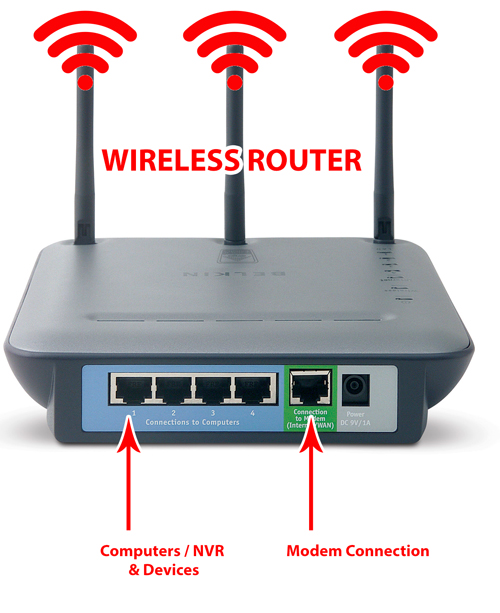 Now the left ones are what you need, ignore the ones on the right. Plug your cable into one of those, run the cable to your pc, It's better to do it by a wall or corner so you don't have a cable all over your room.
Now the left ones are what you need, ignore the ones on the right. Plug your cable into one of those, run the cable to your pc, It's better to do it by a wall or corner so you don't have a cable all over your room.
Option 2: Chances are you may find something like this (or less fancier) on the wall of your room

Now you plug your cable into one of those square-ish sockets on the right run the cable to your pc, It's better to do it by a wall or corner so you don't have a cable all over your room.
On the back of your PC you should find something like this:
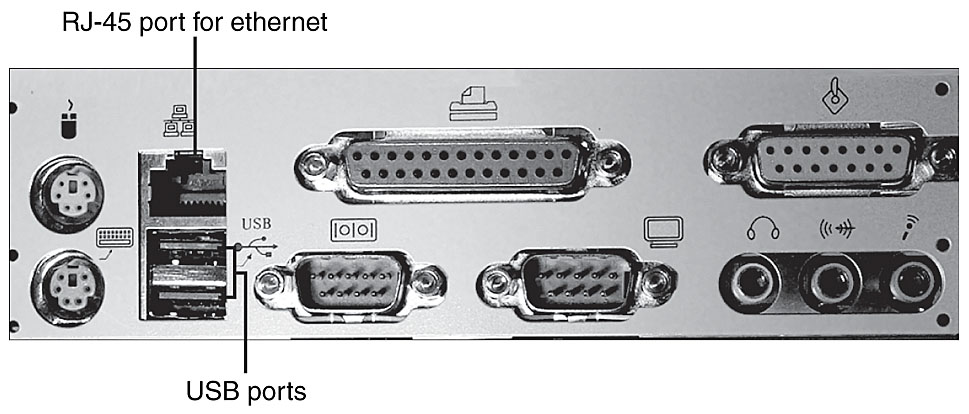 Plug the cable inside the thing that shows 3 computers on top of each others and you're good to go! your PC will automatically detect and connect to the network, no need for setting anything up! your internet speed should greatly improve and you should have stable ping now. Go on speedtest.net to check your new conenction speed.
Plug the cable inside the thing that shows 3 computers on top of each others and you're good to go! your PC will automatically detect and connect to the network, no need for setting anything up! your internet speed should greatly improve and you should have stable ping now. Go on speedtest.net to check your new conenction speed.
Congratulations! You've improved your internet speed and made your ping stable! Hope I helped! xoxo, Ermak
What's causing the problem
It's not a secret that wifi signal gets constantly interrupted by other signals and your neighbour most likely uses your wifi, because of the signal interruption and the relay time between your PC and router, you could get lower internet speeds and constant ping spikes.
What do I need to do?
You'll need to get an Ethernet cable. Go to your local electronics vendor and ask for one. They generally cost less than $10 and come in various lenghts: 1m, 2.5m, 5m, 10m, 20m, etc. Make sure to take a look at your router and/or search for weird sockets in your room that you can't plug anything into.
Option 1: Router-PC. You need to measure distance from your router to PC and don't forget to taxe extra, e.g if distance from your router to pc is 5m, take a 10m cable. Look at your router and you should find these:
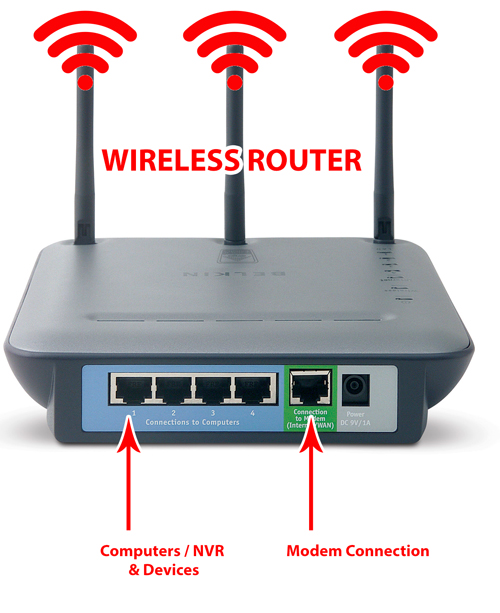
Option 2: Chances are you may find something like this (or less fancier) on the wall of your room

Now you plug your cable into one of those square-ish sockets on the right run the cable to your pc, It's better to do it by a wall or corner so you don't have a cable all over your room.
On the back of your PC you should find something like this:
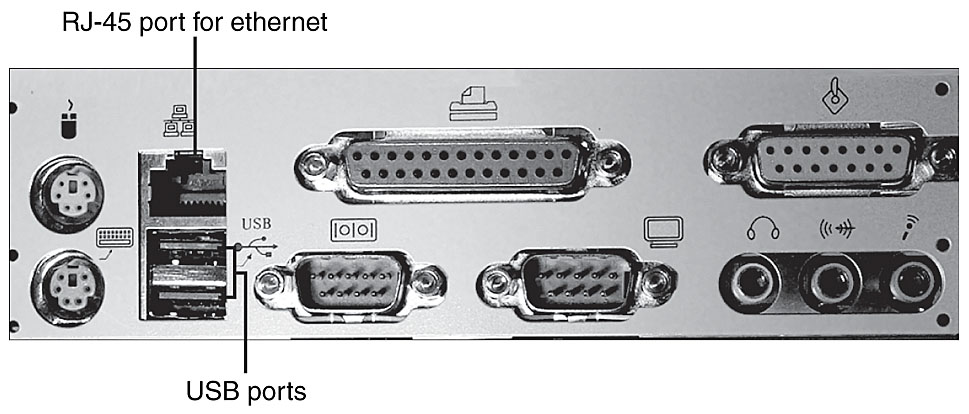
Congratulations! You've improved your internet speed and made your ping stable! Hope I helped! xoxo, Ermak




