- Messages
- 348
- Reaction score
- 500
- Points
- 510
Style is in the
<body> tag it needs to be in the <head> tag.Follow along with the video below to see how to install our site as a web app on your home screen.
Note: This feature may not be available in some browsers.
<body> tag it needs to be in the <head> tag.<!DOCTYPE html>
<html>
<head>
<title></title>
<style></style>
the user can’t see what’s in here
</head>
<body>
the user can see what’s in here
</body>
</html>Tab.Style is in the<body>tag it needs to be in the<head>tag.
w3C sTAnDaRDs reQUiRe ThE StYLe eLEmEnt tO Be PlACeD iN tHe HeAd EleMenTNot entirely true, it doesn't have to necessarily, but it does look neater.
could you post this as raw code instead? chrome doesn't show view controls for thisWhat am I doing wrong here?
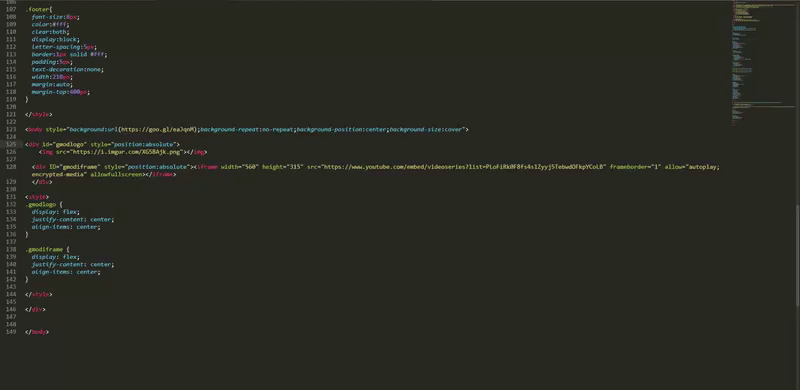
then just use flexbox. its easier, up to date, and its what the cewl kids do nowadays
CSS:parent { display: flex; justify-content: center; align-items: center; }
Not entirely true, it doesn't have to necessarily, but it does look neater. I personally like to keep them close to the elements I apply the style to until I find the time to move it over to a CSS or SASS file.
@Mango have you taken a look at this prior to starting out with HTML? It's a great course for learners to learn a lot of elemental information about HTML and CSS.
https://www.codecademy.com/learn/learn-html
https://www.codecademy.com/learn/learn-css
Fixed now thanks anywaycould you post this as raw code instead? chrome doesn't show view controls for this
nani litteraly everything you put in the html can be viewed? wat r u on aboutAlso your site code layout looks a bit weird as well. It should look like this:
HTML:<!DOCTYPE html> <html> <head> <title></title> <style></style> the user can’t see what’s in here </head> <body> the user can see what’s in here </body> </html>
Please use indentationTab.

:trande: can it, you infidelnani litteraly everything you put in the html can be viewed? wat r u on about
nani litteraly everything you put in the html can be viewed? wat r u on about

