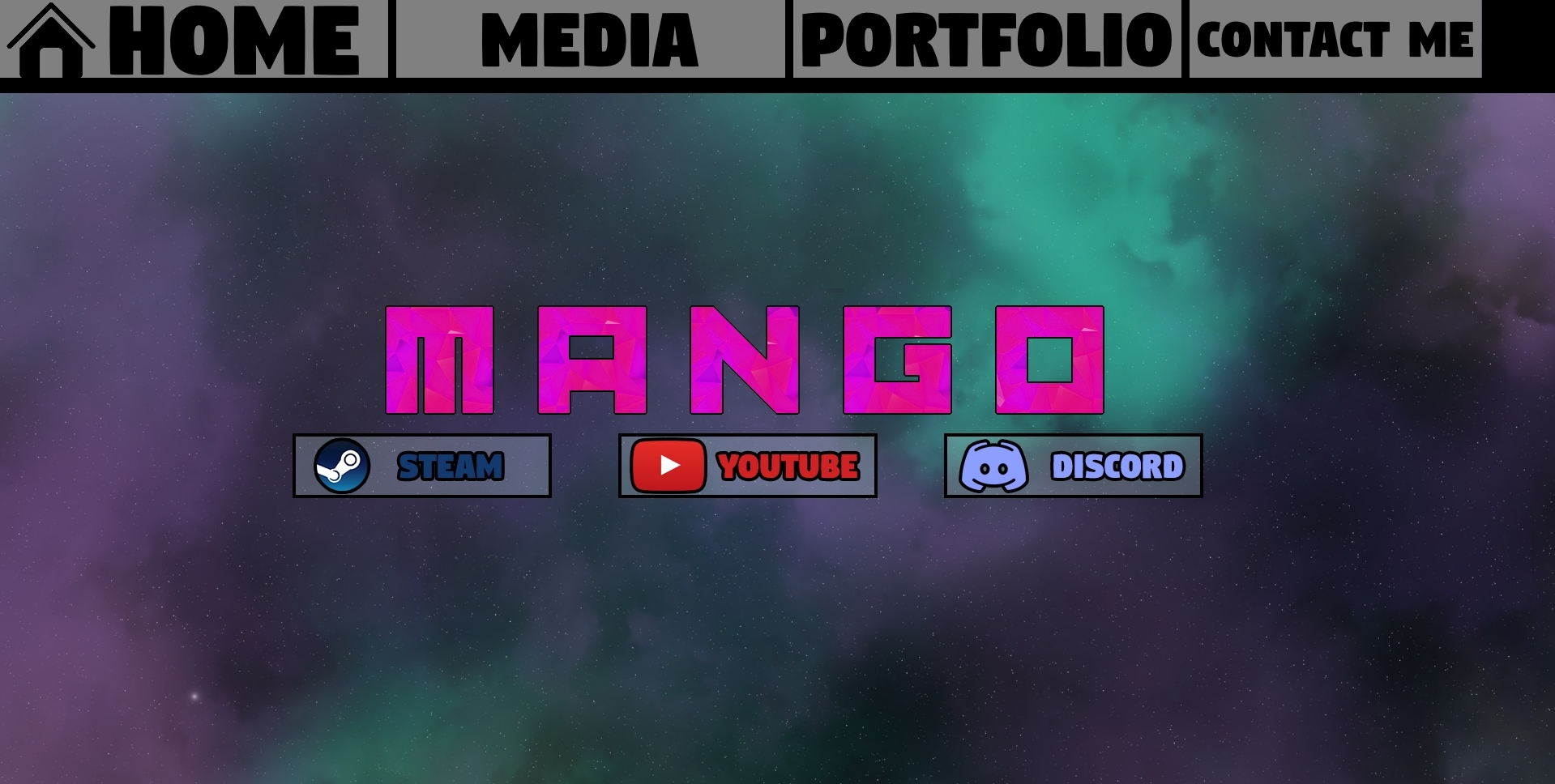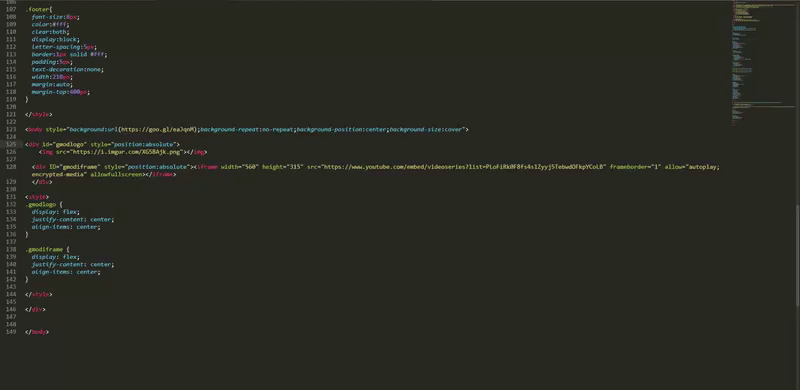Hi, so at the moment I have a pretty shit website as I've only just started learning HTML. I have a few questions:
1. How would I turn my website into external CSS code?
I know I could save it as a .css file but I have no idea how to open in chrome.
2. Any ideas for a good navigation bar or how to code a good one? I currently have a shit navigation bar that consists of rollover images that redirects you to that web-page, that has no drop down menus or anything.
3. Any of you good graphic designers?
My current website project (work in progress):
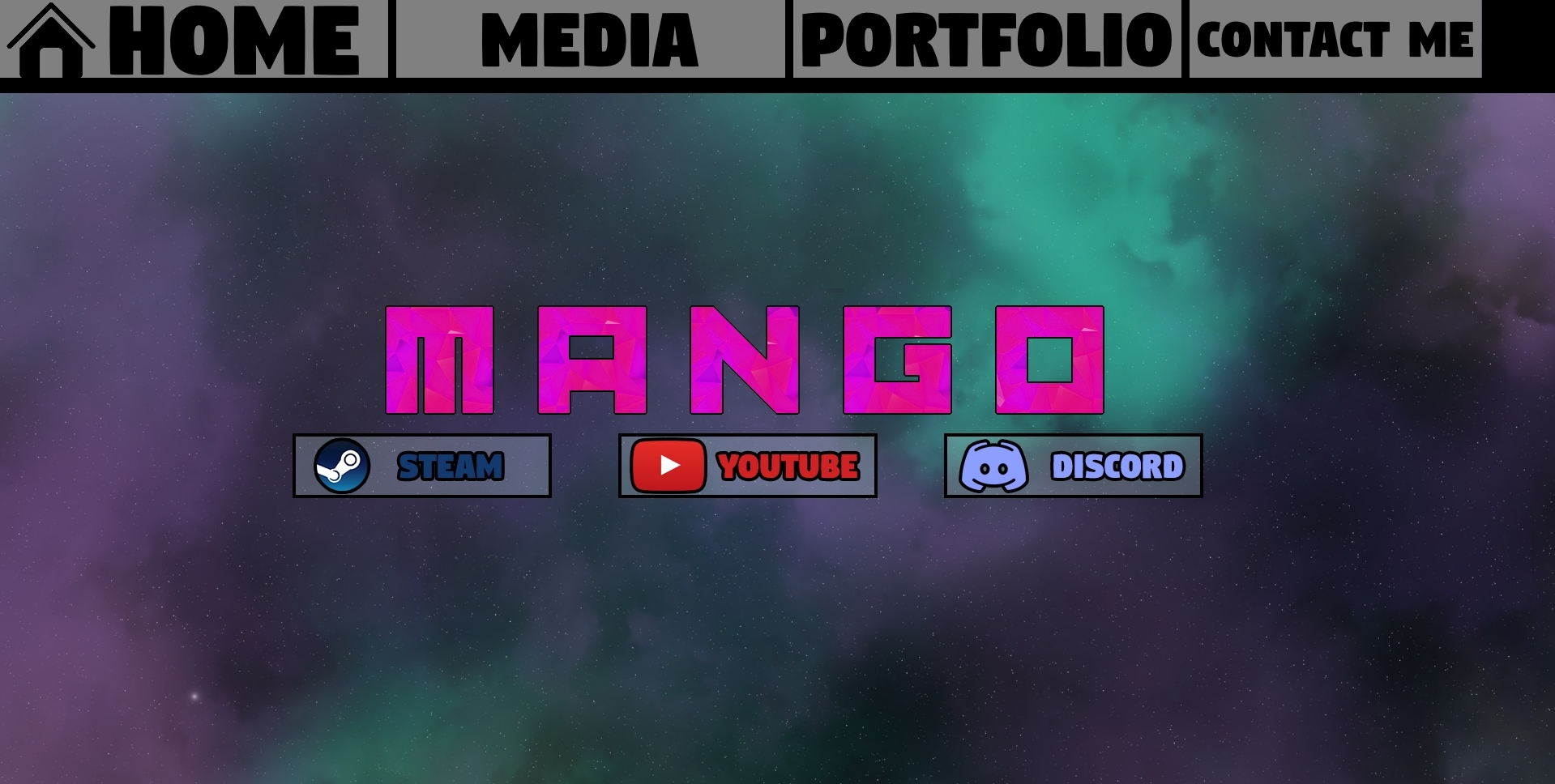
1. How would I turn my website into external CSS code?
body {
background-color: powderblue;
}
h1 {
color: blue;
}
p {
color: red;
}
background-color: powderblue;
}
h1 {
color: blue;
}
p {
color: red;
}
I know I could save it as a .css file but I have no idea how to open in chrome.
2. Any ideas for a good navigation bar or how to code a good one? I currently have a shit navigation bar that consists of rollover images that redirects you to that web-page, that has no drop down menus or anything.
3. Any of you good graphic designers?
My current website project (work in progress):