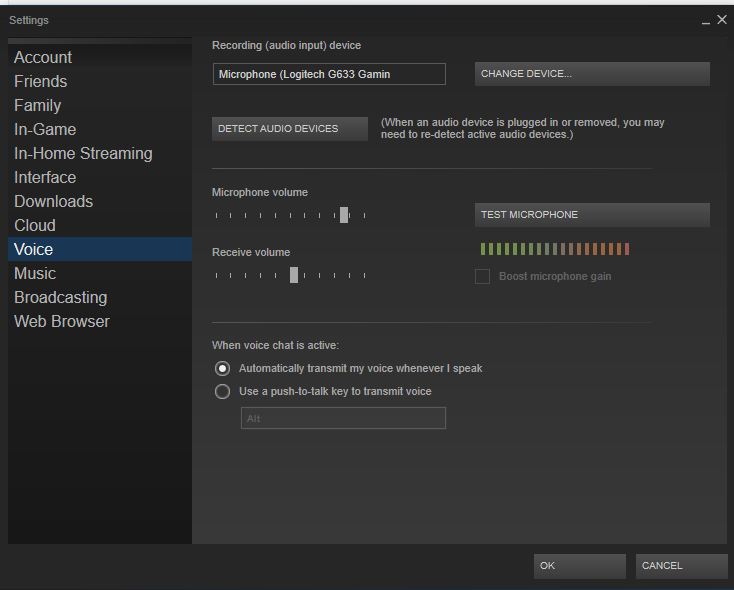Right i had the exact same headset and i had mic issues too after a while, i found that my cables were getting tied up near the back of my pc and since the wires are thin and the material is shit they can tie together and knot, try making the cables straight so they don't do this and it might solve it.
Since this seems to be a problem with gmod i suspect theres no issue with your headset, try opening the Factory reset batch file in your gmod folder and it'll completely clear the game. Unsubcribe to all your workshop content, and make sure all binds and options are reset. I suspect either a addon is corrupting your game or you messed up your binds since you probably have a lot of them.
hope this helps