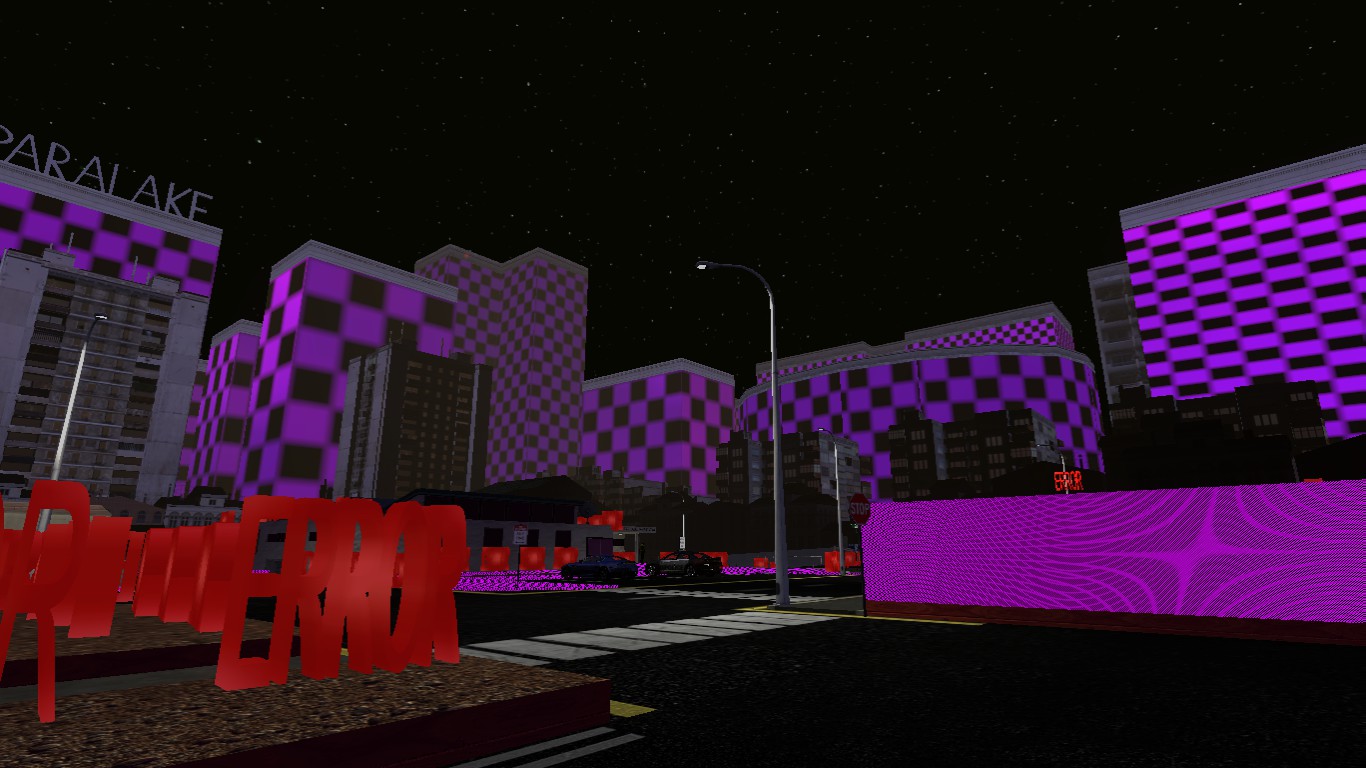You are using an out of date browser. It may not display this or other websites correctly.
You should upgrade or use an alternative browser.
You should upgrade or use an alternative browser.
Issues
- Thread starter Palodhi
- Start date
- Status
- Not open for further replies.
Try going into your game's main menu; at the bottom right there will be a game controller icon, you should click this and double check that CSS is mounted/checked.

Also, try the other stock things like verifying your game cache, ensuring that the drive your game is on is not out of storage space, and if all else fails, try subscribing to this independently.

Also, try the other stock things like verifying your game cache, ensuring that the drive your game is on is not out of storage space, and if all else fails, try subscribing to this independently.
The thing about HL2 and CSS content packs is that it doesn't work very well at all.
My best advice I can give to you is to purchase Half-Life 2 and CSS. If you want absolutely no errors at all, go and buy The Orange Box from a shop as you'll get all the Half-Life 2 games, including Portal and Team Fortress 2 (you'll get the proof of purchase hat too!) then buy the Source Multiplayer pack from Steam. It includes Half-Life 2 DM, Day of Defeat Source and Counter Strike source which are all supported by Garry's Mod.
Alternatively, have you correctly installed the workshop content? Click here to access the collection made by Fredy.
You may need to go into your directory to where the content was installed and delete what you've downloaded. Unsubscribe from the content then restart Steam and re-subscribe again and it should work.
My best advice I can give to you is to purchase Half-Life 2 and CSS. If you want absolutely no errors at all, go and buy The Orange Box from a shop as you'll get all the Half-Life 2 games, including Portal and Team Fortress 2 (you'll get the proof of purchase hat too!) then buy the Source Multiplayer pack from Steam. It includes Half-Life 2 DM, Day of Defeat Source and Counter Strike source which are all supported by Garry's Mod.
Alternatively, have you correctly installed the workshop content? Click here to access the collection made by Fredy.
You may need to go into your directory to where the content was installed and delete what you've downloaded. Unsubscribe from the content then restart Steam and re-subscribe again and it should work.
Alright, here's how to fix it; just follow these steps:
1) Download game content from counter-strike source, I recommend through mega downloads through browser. http://kajar9.wix.com/cscheater2#!downloads/chgd
2) Double check you have WinRAR so you can extract the files.
3) Extract the game content folder to program files (x86) or progam files, depending on your bit, > steam > steamapps > common > GarrysMod > garrysmod > addons.
4) Go on to garry's mod and make sure you have Counter Strike and Counter Strike: Source ticked so then it will work on Garry's Mod.
Hope that helped!
1) Download game content from counter-strike source, I recommend through mega downloads through browser. http://kajar9.wix.com/cscheater2#!downloads/chgd
2) Double check you have WinRAR so you can extract the files.
3) Extract the game content folder to program files (x86) or progam files, depending on your bit, > steam > steamapps > common > GarrysMod > garrysmod > addons.
4) Go on to garry's mod and make sure you have Counter Strike and Counter Strike: Source ticked so then it will work on Garry's Mod.
Hope that helped!
- Status
- Not open for further replies.