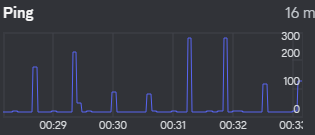Hey everyone! So recently my room has been moved around to accomodate for a new radiator being installed in a different position, which is fine but this has rendered my WiFi card essentially useless as the antennas can no longer pick up the router's WiFi and connect it to it due to it being even further away from the router and tucked away in a corner, but even when it does the internet speed is abysmal, like, 100kb download speed on Steam.
Anyways, I recently purchased a TP-Link Archer TX20U Plus off of Amazon to rectify the issue and it has restored the internet speeds I had. However, it has introduced a new issue in the form of weird ping spikes every 30 or so seconds where games essentially become jitter and unplayable for 2-3 seconds before returning to normal. And on communication platforms such as Discord it causes the robotic-sounding voices when I am speaking to people. Checking the RTC debug tab in Discord showed that me this which confirmed my suspicion of my ping spiking every 30 or so seconds consistently:
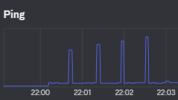
I've tried a variety of possible fixes online such as reinstalling the driver, resetting Windows connection settings, etc. but so far but I've had no luck so I'd figure I'd make a post here to see if anyone else has faced a similar issue and what they did to resolve the matter. Or whether or not it would be better to simply attempt to get a refund for this wireless dongle and look for a new one instead.
Many thanks!
Anyways, I recently purchased a TP-Link Archer TX20U Plus off of Amazon to rectify the issue and it has restored the internet speeds I had. However, it has introduced a new issue in the form of weird ping spikes every 30 or so seconds where games essentially become jitter and unplayable for 2-3 seconds before returning to normal. And on communication platforms such as Discord it causes the robotic-sounding voices when I am speaking to people. Checking the RTC debug tab in Discord showed that me this which confirmed my suspicion of my ping spiking every 30 or so seconds consistently:
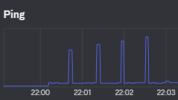
I've tried a variety of possible fixes online such as reinstalling the driver, resetting Windows connection settings, etc. but so far but I've had no luck so I'd figure I'd make a post here to see if anyone else has faced a similar issue and what they did to resolve the matter. Or whether or not it would be better to simply attempt to get a refund for this wireless dongle and look for a new one instead.
Many thanks!