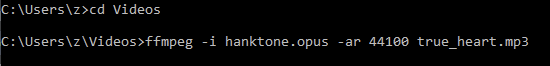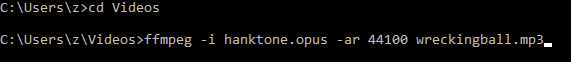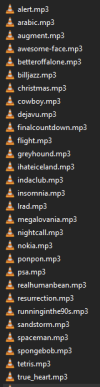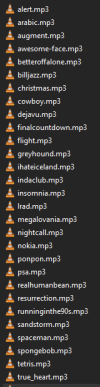- Messages
- 322
- Reaction score
- 531
- Points
- 650
This works by using an addon folder to overwrite an existing ringtone, similar to the weapon skin process.
P.s. I used True Heart because it is quiet and not awful for others to hear, use wreckingball.mp3 if you are a monster
- Obtain the track file you would like to use as a ringtone
- Download and install an audio converter, I prefer ffmpeg https://ffmpeg.org/
- Convert the file to an mp3 with a sample rate of 44100
- If using the command line ffmpeg:
- Open command prompt & navigate to the directory with the file using cd
- Enter the following command, with your track filename replacing hanktone.opus
- ffmpeg -i hanktone.opus -ar 44100 true_heart.mp3
- If using the command line ffmpeg:
- Find your newly converted true_heart.mp3 and place it at the end of this series of folders. The folder structure & names must be exactly this for it to work, similarly to weapon skins. mimeyy_phone can be named whatever you like
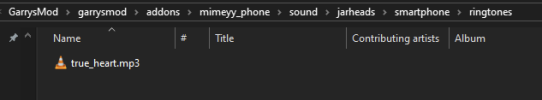
- Load or reload Garry's mod and it should work in the server. Dm me or reply with any questions.
P.s. I used True Heart because it is quiet and not awful for others to hear, use wreckingball.mp3 if you are a monster