- Messages
- 297
- Reaction score
- 414
- Points
- 435
Hey everyone, you might have noticed the changes to the level of the volume gain you receive now. This update is a great update there is no doubt. But for now you can barely hear anyone.
Well, there is a solution to this issue.
But! Before doing that, make sure you logged into the server, You do not have to do it every single time you open up GMOD. These commands should save client-side.
Go ahead and write the following commands in your console:
SND_restart
VOICE_MAXGAIN 10
Close your console and that's it!
You will still keep almost the same voice quality. The changes in voice quality are not significant.
WARNING!
Do not use SND_restart after VOICE_MAXGAIN 10, It will just reset VOICE_MAXGAIN to it's original amount of volume which is 2.
If you have any questions feel free to ask them.
Updated solution (28/01/2021):
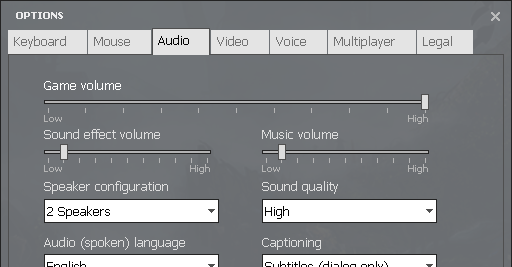
"This update also adds a separate volume slider for Sound Effects. The purpose of this is to address the "low voice chat volume" people have been reporting. What you want to do is set the "Game Volume" slider to maximum, as it affects all the sounds including voice chat. Then you want to set the new "Sound effect volume" and the "Music volume" sliders to the desired position.. (The music slider affects the music from Half-Life 2 campaigns) Doing this will make the voice chat as loud as the microphones of the speaking players are, i.e. the voice chat volume will no longer be reduced by the overall game volume."
Well, there is a solution to this issue.
But! Before doing that, make sure you logged into the server, You do not have to do it every single time you open up GMOD. These commands should save client-side.
Go ahead and write the following commands in your console:
SND_restart
VOICE_MAXGAIN 10
Close your console and that's it!
You will still keep almost the same voice quality. The changes in voice quality are not significant.
WARNING!
Do not use SND_restart after VOICE_MAXGAIN 10, It will just reset VOICE_MAXGAIN to it's original amount of volume which is 2.
If you have any questions feel free to ask them.
Updated solution (28/01/2021):
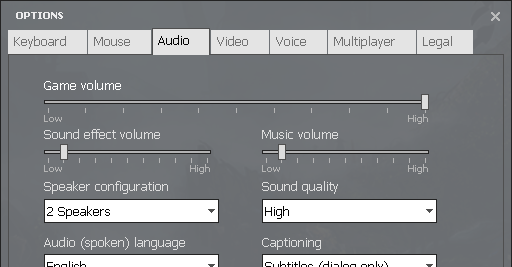
"This update also adds a separate volume slider for Sound Effects. The purpose of this is to address the "low voice chat volume" people have been reporting. What you want to do is set the "Game Volume" slider to maximum, as it affects all the sounds including voice chat. Then you want to set the new "Sound effect volume" and the "Music volume" sliders to the desired position.. (The music slider affects the music from Half-Life 2 campaigns) Doing this will make the voice chat as loud as the microphones of the speaking players are, i.e. the voice chat volume will no longer be reduced by the overall game volume."
Last edited by a moderator:









