You are using an out of date browser. It may not display this or other websites correctly.
You should upgrade or use an alternative browser.
You should upgrade or use an alternative browser.
i cant join because my map "differs from the server's map" please help
- Thread starter konstare
- Start date
Solution
did you verify your game cache?
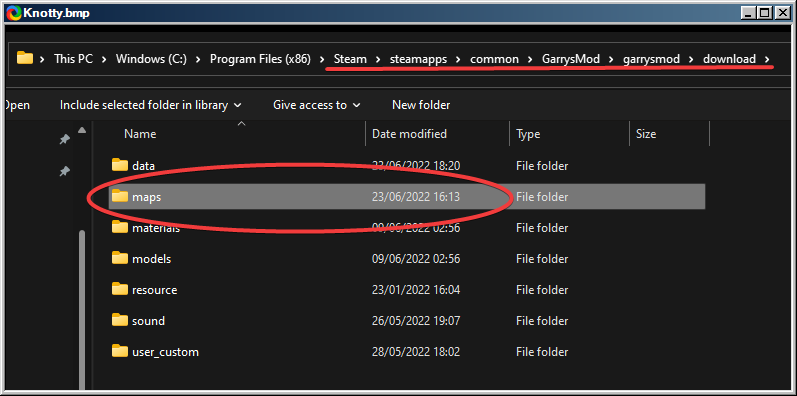
Delete this folder and try again
Also might help, check you got the latest content;

 steamcommunity.com
steamcommunity.com

Steam Workshop::Perpheads content
Steam Workshop: Garry's Mod. The content of the Perpheads PERP roleplay server
What does the error message say?it didnt help i did both tried to connect and i still have the problem please help
- Thread starter
- #6
the exact same thing as the first thingWhat does the error message say?
You must have an outdated version of Paralake City then. Show your subscribed addons with the maps?the exact same thing as the first thing
It could be in your maps folder if you just double check to see if paralake city v5 is there? Basically go to the same file path I shown in my previous post but go back one so you can see folders such as addons, lua, etc and you’ll see a maps folder there, just see if you’ve got it in there and delete the .bsp if so and try again.the exact same thing as the first thing
- Thread starter
- #10
i only find a folder called graphs in the folder (btw my gmod is located on (DIt could be in your maps folder if you just double check to see if paralake city v5 is there? Basically go to the same file path I shown in my previous post but go back one so you can see folders such as addons, lua, etc and you’ll see a maps folder there, just see if you’ve got it in there and delete the .bsp if so and try again.
- Staff
- #11
yeah indeed check the addons fileIt could be in your maps folder if you just double check to see if paralake city v5 is there? Basically go to the same file path I shown in my previous post but go back one so you can see folders such as addons, lua, etc and you’ll see a maps folder there, just see if you’ve got it in there and delete the .bsp if so and try again.
XXX\steam\steamapps\common\GarrysMod\garrysmod\addons
with me v4 remains are still in there
- Staff
- #13
u need to seek for the older maps as they might interfere with itwhats the v5 file called
- Staff
- #15
have u ever joined the perp map before, there are certain copies of us that use an older version of our map
- Thread starter
- #17
i haventhave u ever joined the perp map before, there are certain copies of us that use an older version of our map
- Thread starter
- #18
didnt workwait i forgot to uninstall the map inside garrys mod so i get to reinstall the map again
- Thread starter
- #19
i cant post a screenshot but i have rockford stuffYou must have an outdated version of Paralake City then. Show your subscribed addons with the maps?
1) You do not have enough storage space available
2) You currently have the wrong version of the map installed (delete the .bsp file and re-download it directly from the steam workshop. this may be a .gma file now).
3) The map installation location differs to your original gmod file location. (For example, your Gmod might be on your C: Drive, but your downloads are going to an external hard drive).
Or try this
You can locate your Garry's Mod file by clicking on Garry's Mod (in your steam library) and pressing 'Properties'. Then click on 'Local Files' and 'Browse Local Files'. Then click on 'garrysmod'.
1. Locate the map that's giving you problems (this may be in the downloads folder of your Gmod files. Or the addons folder).
2. Move the file into the general 'garrysmod' file location. Note: Not 'GarrysMod'.
3. Select the map and place it into the 'maps' folder. It should be with next to other maps such as gm_flatgrass and gm_construct.
2) You currently have the wrong version of the map installed (delete the .bsp file and re-download it directly from the steam workshop. this may be a .gma file now).
3) The map installation location differs to your original gmod file location. (For example, your Gmod might be on your C: Drive, but your downloads are going to an external hard drive).
Or try this
You can locate your Garry's Mod file by clicking on Garry's Mod (in your steam library) and pressing 'Properties'. Then click on 'Local Files' and 'Browse Local Files'. Then click on 'garrysmod'.
1. Locate the map that's giving you problems (this may be in the downloads folder of your Gmod files. Or the addons folder).
2. Move the file into the general 'garrysmod' file location. Note: Not 'GarrysMod'.
3. Select the map and place it into the 'maps' folder. It should be with next to other maps such as gm_flatgrass and gm_construct.
Similar threads
- Locked
- Question
- Replies
- 9
- Views
- 2K




