- Messages
- 945
- Reaction score
- 1,429
- Points
- 775
It has come to my attention that alot of people don't use any of these commands/settings maybe everyone just has an i9 with an rtx 4080 nowadays, but either way these settings and commands save my toaster everytime I'm on the server.
Go to advanced options to change these settings leave Model details on high or your car textures will break

(I'm not sure how much these settings help if at all I do know for certain the commands has improved my FPS)
Useful console commands
r_3dsky "0"
r_drawdetailprops 0
r_drawbatchdecals "0"
r_shadows 0 (you won't be able to see flashlights if you set this to 0 keep this in mind)
If you are interested and have time here's a 3000+ command list
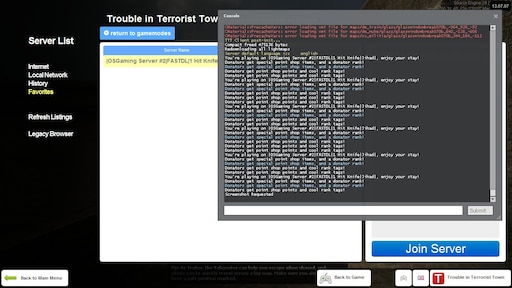
 steamcommunity.com
steamcommunity.com
Go to advanced options to change these settings leave Model details on high or your car textures will break

(I'm not sure how much these settings help if at all I do know for certain the commands has improved my FPS)
Useful console commands
r_3dsky "0"
r_drawdetailprops 0
r_drawbatchdecals "0"
r_shadows 0 (you won't be able to see flashlights if you set this to 0 keep this in mind)
If you are interested and have time here's a 3000+ command list
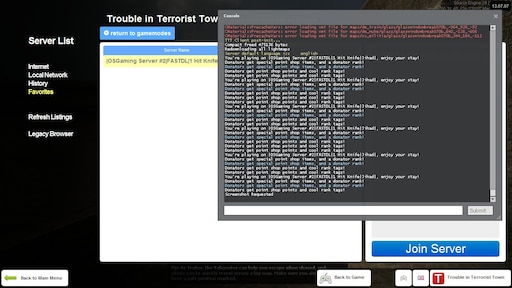
Steam Community :: Guide :: GMOD Console Commands Guide
All of the console commands avialible for Garry's mod, over 3000 commands packed in this one guide! ...








