You are using an out of date browser. It may not display this or other websites correctly.
You should upgrade or use an alternative browser.
You should upgrade or use an alternative browser.
Steam Overlay keeps freezing
- Thread starter Wolfjie
- Start date
- Status
- Not open for further replies.
- Messages
- 413
- Reaction score
- 942
- Points
- 520
Hey, I've had this issue happen to me multiple times, but someone told me how to fix it and I don't remember who. [insert stolen valour here]
Anyways, here are the steps.
Step 1:
yes i torrent plz dont call cyberpolice on me </3
Anyways, here are the steps.
Step 1:
- Alt Tab out of Garry's mod
- Click CTRL+ALT+DELETE and hold them down in that order. And select "Task Manager" this should come up:
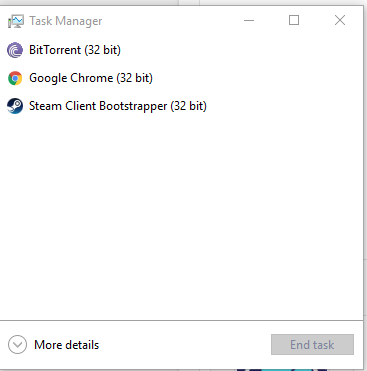
- Click the little arrow pointing downwards that says "More Details"
- Scroll down until you see something that says "gameoverlayui.exe" or something like that. Or gameoverlay
- Select it
- Click "End Task" and head back in game
- Should take a couple seconds for it to restart, but just do shift+tab once more (or however you access the steam overlay) and it should be there clean as a slate with nothing started.
yes i torrent plz dont call cyberpolice on me </3
- Thread starter
- #3
Hey, I've had this issue happen to me multiple times, but someone told me how to fix it and I don't remember who. [insert stolen valour here]
Anyways, here are the steps.
Step 1:
- Alt Tab out of Garry's mod
- Click CTRL+ALT+DELETE and hold them down in that order. And select "Task Manager" this should come up:
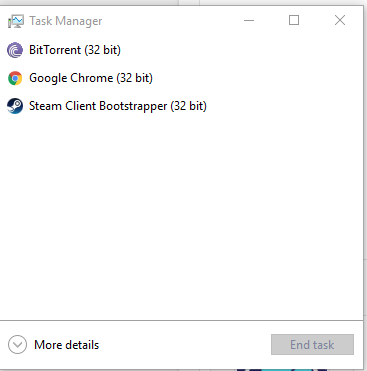
- Click the little arrow pointing downwards that says "More Details"
- Scroll down until you see something that says "gameoverlayui.exe" or something like that. Or gameoverlay
- Select it
- Click "End Task" and head back in game
- Should take a couple seconds for it to restart, but just do shift+tab once more (or however you access the steam overlay) and it should be there clean as a slate with nothing started.
yes i torrent plz dont call cyberpolice on me </3
This worked thanks a lot.
You may close this thread
- Status
- Not open for further replies.
Similar threads
- Replies
- 15
- Views
- 2K


