Hello all,
I know that a lot of people in PERP use Gyazo to take Gifs and screenshots. Without paying $5 a month, users can only have around the last 10 photos they've taken before photos are pretty much lost forever without paying that $5. If you're really cheap, like me, you'll be very adamant to not to pay such extortionate money for this. If you follow these simple steps, you too can bypass this:
Step 1:
Select your image that you wish to get back to get the pop-up window to say "activate all images"
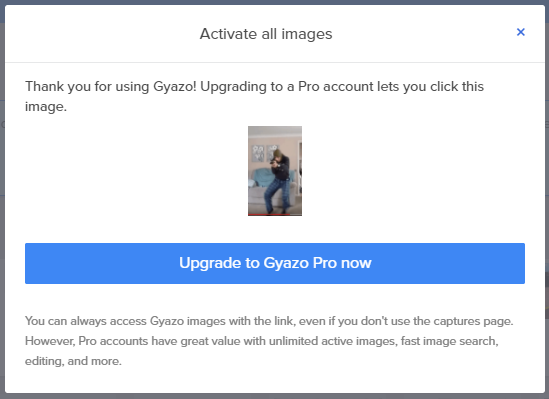
Step 2:
Right click the little thumbnail to get the open image in new tab option
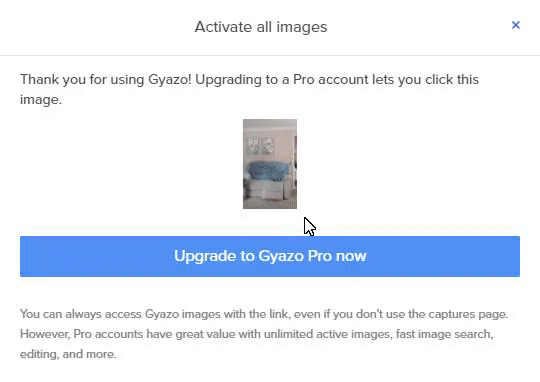
Step 3:
Change "116_w" in the title to a resolution similar to the original photo (if it's too large, you will lose quality). In my example, I have set it to 800 to make my python code much larger.
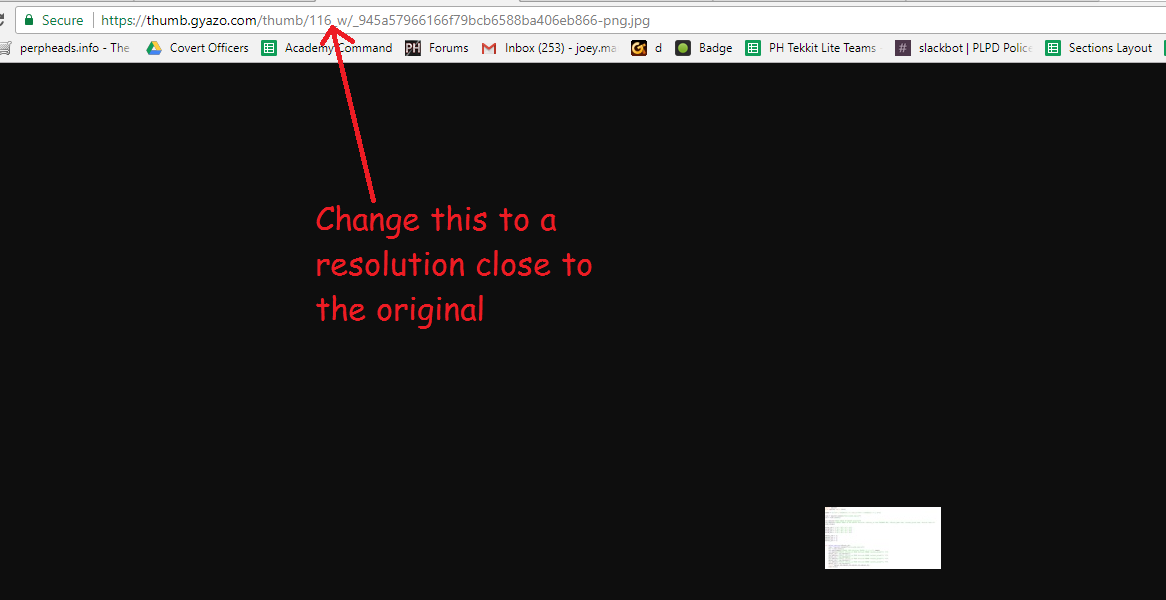
Step 4:
Take another screenshot of your full-sized image without gyazo pro!
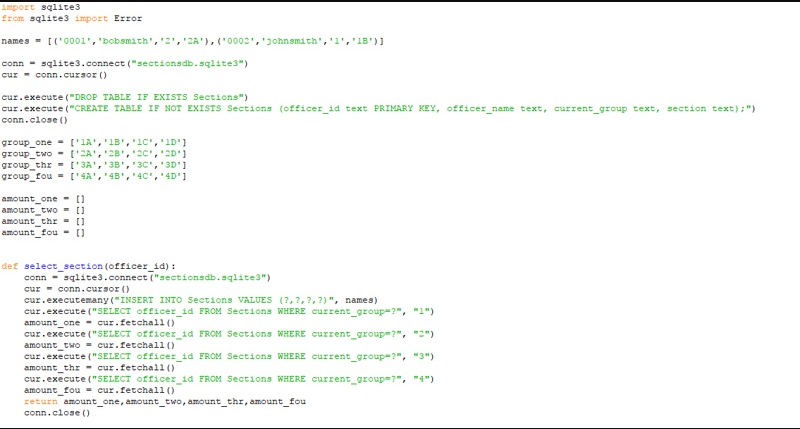
This works with both gifs and still images alike, you can set it to any width you wish!
Hope this helps some people who didn't know this trick already.
I know that a lot of people in PERP use Gyazo to take Gifs and screenshots. Without paying $5 a month, users can only have around the last 10 photos they've taken before photos are pretty much lost forever without paying that $5. If you're really cheap, like me, you'll be very adamant to not to pay such extortionate money for this. If you follow these simple steps, you too can bypass this:
Step 1:
Select your image that you wish to get back to get the pop-up window to say "activate all images"
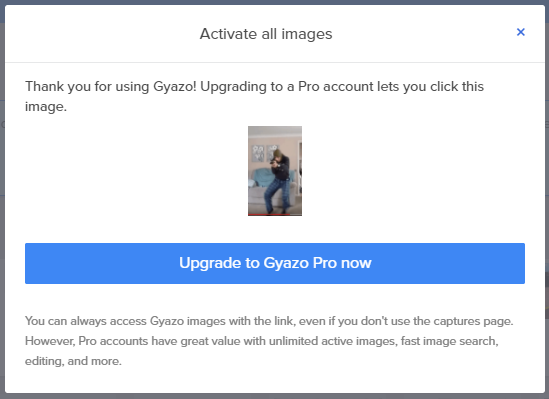
Step 2:
Right click the little thumbnail to get the open image in new tab option
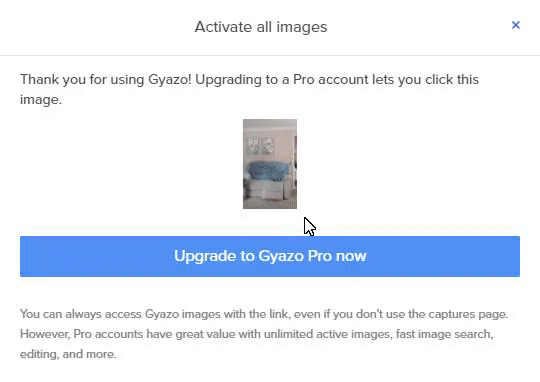
Step 3:
Change "116_w" in the title to a resolution similar to the original photo (if it's too large, you will lose quality). In my example, I have set it to 800 to make my python code much larger.
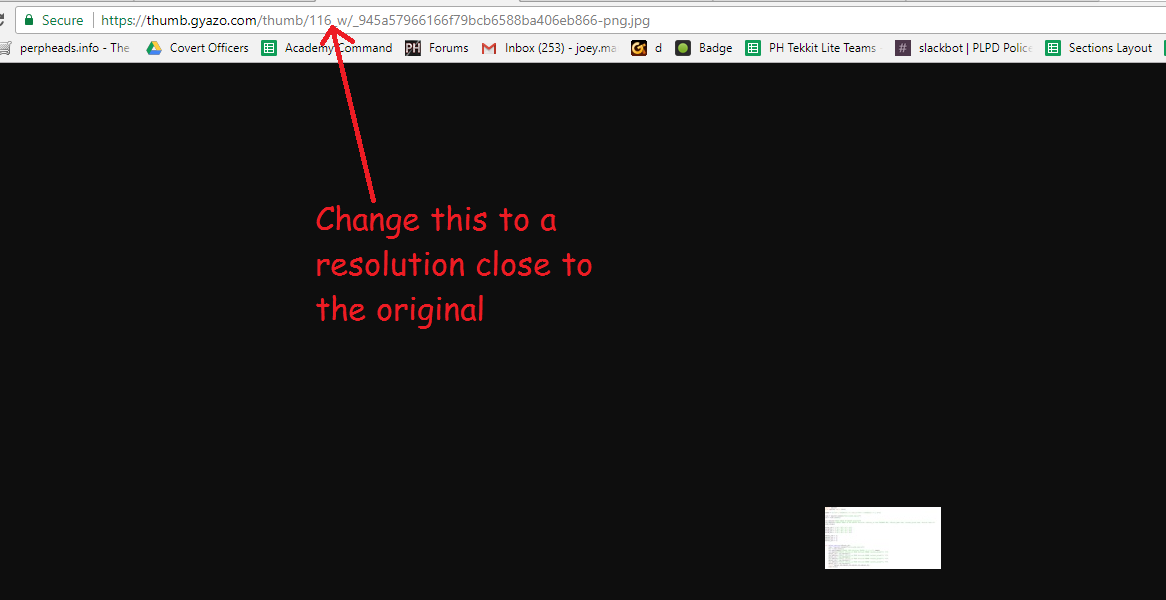
Step 4:
Take another screenshot of your full-sized image without gyazo pro!
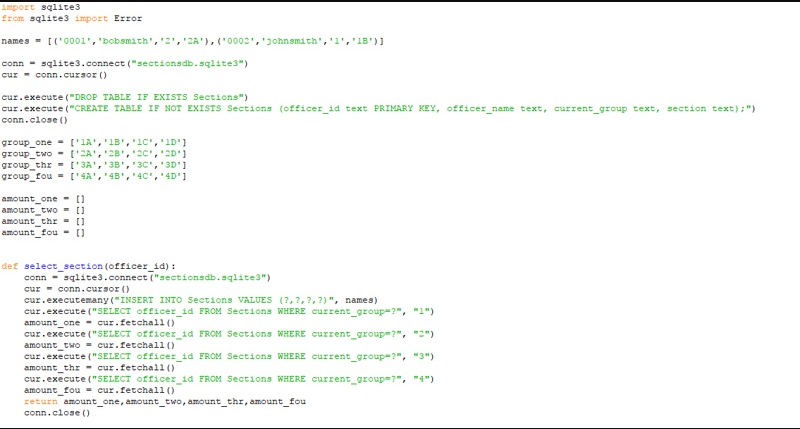
This works with both gifs and still images alike, you can set it to any width you wish!
Hope this helps some people who didn't know this trick already.











