Its been close to a month now since I have not been able to join, and still no help, constant messages but still no help. I have lost so much VIP and it's just annoying at this point.
This is what I said on my thread 23 days ago.
And to this day I still have the same issue, i tried running it in borderless, i tried windowed I tried changing all the setting i tried messing with the launch options and still nothing. Whenever I join the server I load a bunch of stuff the it says this:
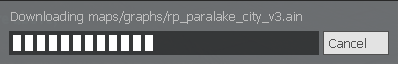
after about a minute of it saying that my game crashes.
This is so annoying and legit like im banned cause my VIP is just wasting away.
CAN I PLEASE HAVE HELP
@Fredy @StephenPuffs @Xquality @Blicky @Bolli @Cole @Creepis @Chris @GraveDinosaur @Hayden @John Daymon @Jon Godinn @LEWIS 088 @Madda @Minilarro @MrLewis @Sgt.James @Smudger
This is what I said on my thread 23 days ago.
I joined PERP and my textures were messed up, I didn't seem to know why but cop cars were invisible, cops wore medic uniforms and pink and black squares everywhere, this all happened after I uninstalled a bunch off sandbox addons as I was getting this crashing issue(the crashing issue is in number 2). I didn't uninstall any of the perpheads content at all just sandbox shit, so then I tried to join the server again and I crashed on joining, after about a hour of trying to join I said I give up and i'll try something else to fix it, so I verified my game cache and tried again... nothing, so then I uninstalled all my addons (keep in mind at this point I only have Perpheads content) and reinstalled them, nothing again, so then I reinstalled my gmod, reinstalled all my addons for a second time with a fresh run of gmod, tried to join, still just crashing after completing workshop, this is very annoying cause I can join any other type of server but this one.
And to this day I still have the same issue, i tried running it in borderless, i tried windowed I tried changing all the setting i tried messing with the launch options and still nothing. Whenever I join the server I load a bunch of stuff the it says this:
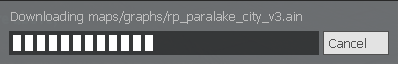
after about a minute of it saying that my game crashes.
This is so annoying and legit like im banned cause my VIP is just wasting away.
CAN I PLEASE HAVE HELP
@Fredy @StephenPuffs @Xquality @Blicky @Bolli @Cole @Creepis @Chris @GraveDinosaur @Hayden @John Daymon @Jon Godinn @LEWIS 088 @Madda @Minilarro @MrLewis @Sgt.James @Smudger






