You are using an out of date browser. It may not display this or other websites correctly.
You should upgrade or use an alternative browser.
You should upgrade or use an alternative browser.
PUBG
- Thread starter McYeke
- Start date
Hi all, I got an issue with PUBG, when I start it I cannot get past:
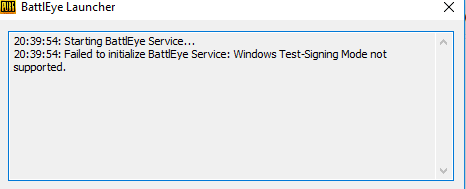
Not sure how to fix, tried this Bcedit however its blocked by secure boot
Download/install BattlEye manually... I had a similar issue with my Arma server.
- Thread starter
- #3
Turns out, one of my system 32 driers got corrupted and locked me in safe mode, now trying to reinstall windows -_-
Turns out, one of my system 32 driers got corrupted and locked me in safe mode, now trying to reinstall windows -_-
Don't.
Easy fix.
Go to

This can be found on the drive you installed Steam on.
Once you are there you will see a few files.

What you do now is double click

Then double click

Wait for a few minutes after clicking and it should be able to start again.
This worked for me when I had the exact same message.


