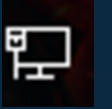Well, as of today my ethernet is fucking around. It worked aprox. 3-4 hours ago and now I get a message saying "unidentified network, no network access". Would be nice if any of you guys could help me out with this.
P.S. currently on my phone, sorry for any spelling/grammar mistakes
P.S. currently on my phone, sorry for any spelling/grammar mistakes